Introducing Gmail Address Extractor, a web app that parses email messages in your Gmail mailbox, finds all the email addresses in them and stores the list in a Google Sheet. You can export the sheet as a CSV file and import into Google Contacts, Outlook address book, MailChimp, or any other mailing list software.
The online extractor app can find email addresses that are contained in the message body, the email signature, the subject line and the FROM, TO, CC, BCC & Reply-To fields of the email message. The app cannot, however, extract emails from file attachments.
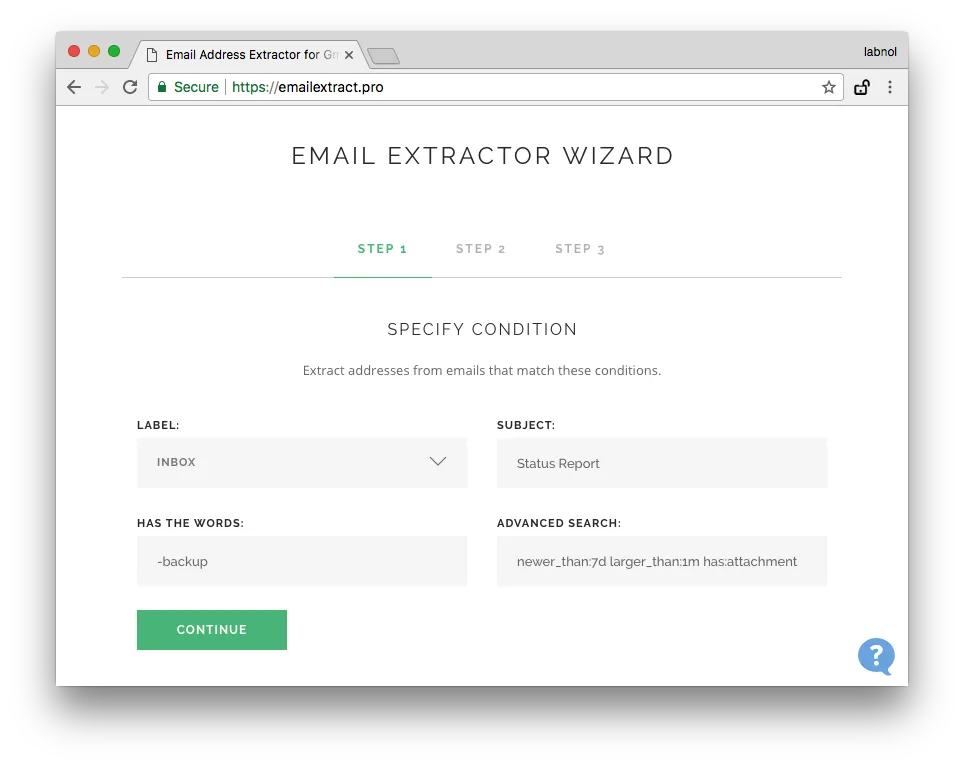
Getting started is easy and requires no software installation. Just go to emailextract.pro and sign-in with your Gmail or Google Inbox account. You can also sign with your Google Workspace account.
The app can pull email addresses from any label in your Gmail account or you can specify advanced search criteria and email addresses would only be extracted from the matching email threads. For instance, you could set the advanced search rule as from:paypal newer_than:7d and only PayPal emails received in the last week will be processed.
You can extract email addresses from messages that come via form submissions, email addresses of customers that are found inside the PayPal and Stripe receipts, email addresses of your newsletter subscribers and so on.
If you would like to extract email addresses from all Gmail folders in one go, choose “Anywhere” in the label drop-down.
After you’ve specified the search criteria, you need to select the email fields for extraction and the destination Google Sheet where the email addresses would be saved. The sheet will automatically remove any duplicate email addresses that it may encounter during the extraction.
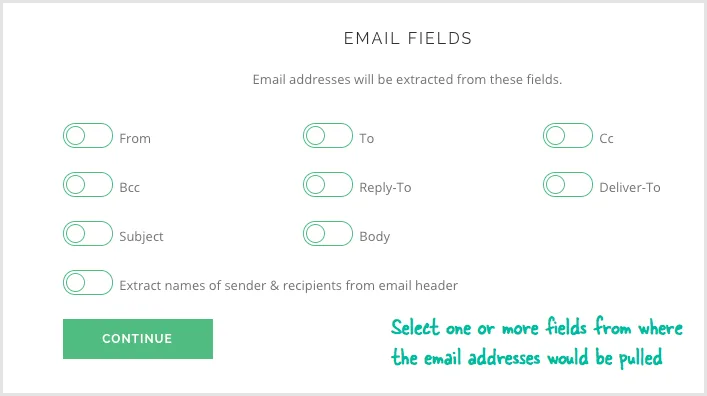
Once the email addresses are in the Google Sheet, you can use filters inside sheets to exclude addresses from certain domains.
Email Extractor runs locally in your browser and not a byte of your email data is shared or uploaded anywhere. It does require a one-time authorization to various Google services since the app needs to read Gmail messages and save the list in a Google sheet in your Google Drive. You can read the app’s privacy policy to learn more.
The extractor app is completely free for lite users if you need to process less than 300 email messages. For large mailboxes, the pricing is $3.25/month and you can process an unlimited number of email threads with the paid edition.
The app is also available as a Gmail addon in the Google Store. It works with Gmail only but if you can import your Yahoo or Outlook email message into Gmail, the addon can process them as well.
Also see: Save Gmail Messages in Google Drive


