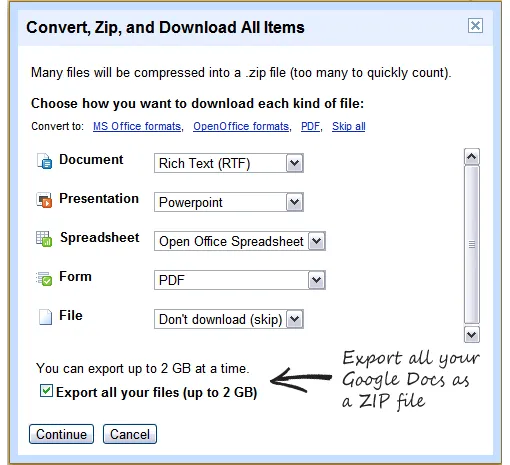
Few week ago, Google added a new download option in Google Docs that would let you export selected documents out of the cloud on to your local hard drive. They have now expanded that option with an “Export All” so you can download your entire library* of Google Docs documents to the hard drive as a zipped file with a click.
This feature will be very handy if you ever want to move from a standard Gmail account to Google Apps (with your own domain) or if you to want copy files from Google Docs to Office Web Apps via SkyDrive since the latter service is much better integrated with Office 2010.
To download Google Documents, select “Export” under the “More Actions” drop-down menu and then select the “Export All” checkbox. You can export up to 2 GB of files but if your account has more data, you’ll see a message with a list of files that aren’t included in the zip file.


