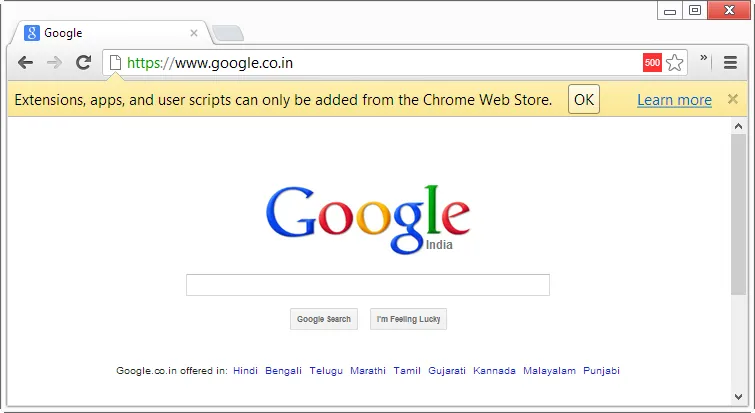 A warning message in Google Chrome v22.0
A warning message in Google Chrome v22.0
Google wants your Chrome browser safe and therefore discourages users from installing any web apps and extensions that aren’t available in the official Chrome Web Store.
If someone tries to add an unapproved extension (CRX file) or a user-script (*.user.js) in Chrome, the browser will throw a yellow warning message as shown in the above screenshot.
There’s however an easy workaround to this problem.
First download the CRX file of any Chrome extension /web-app to your computer. Then click the Settings icon in Chrome (previously a Wrench icon) and go to Tools -> Extensions. Drag and drop the CRX file on this page and Chrome will gladly install the add-on.
Here’s a video demo illustrating all the steps in detail. The same technique can be used to install the unofficial Greasemonkey userscripts in Chrome. ↓
Also see: View Source of a Chrome Extension


