It is important that you integrate Google AdSense with your Google Analytics account as you will then be able track the ad performance (CTR, CPM, revenue, etc.) of individual pages of your site without having to create AdSense channels.
Linking AdSense with Analytics is fairly easy (see video) but consider a slightly different scenario:
You are maintaining two separate Google Accounts – your first Google Account (say adsense@gmail.com) is configured with AdSense while the other account (say analytics@gmail.com) is associated with Google Analytics.
How do you then link these two accounts so that you can track AdSense and Analytics data from the same dashboard?
If are facing a similar issue, here’s a simple solution courtesy Akanksha Shukla:
Step 1. Login to your Google Analytics dashboard using your existing Google Account (analytics@gmail.com).
Step 2. Create a new user in Google Analytics from the User Manager. Set this user’s email address the same as your existing AdSense account (adsense@gmail.com) and select the Access type as “Account Administrator.”
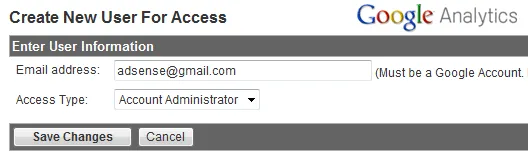
That’s it! You will now be able to login into Google Analytics using your Google AdSense Account and can also track the performance of ads from the same dashboard. You can only link one AdSense account to one Google Analytics account.


