ASCII art was a phenomenon in the Unix days much before Emojis and GIFs took over the Internet. These are pictures drawn using the characters on a keyboard and, because everything is in plain text, you can view the ASCII image in your browser or even inside a text editor.
You don’t have to have to be an artist to create ASCII pictures. There are readymade tools to help you convert regular images into ASCII art or, if you are on Mac, just launch the terminal window and say “banner {{text}}” to convert the text into ASCII.
There’s an even better way. Upload your photograph to either Facebook or Instagram, set the privacy to public, and you’ll have an ASCII version of the picture ready instantly. Thank you @Mathias for the discovery.
Convert Photos to Text with Facebook
Step 1: Go to Facebook.com on your desktop and open any photo that has the privacy set to public. I am using a picture of the Taj Mahal by @AshuMittal for this example.

Step 2: Right-click anywhere inside the photo and choose “Open Image in new tab” - this will open the standalone image in a new browser tab outside the Facebook website.
Step 3: Go to the browser address bar and add .html to the photo URL. Press Enter and voila! Facebook will render a HTML version of the image (see example). You can press Ctrl+S in your browser to save the HTML image to your desktop.
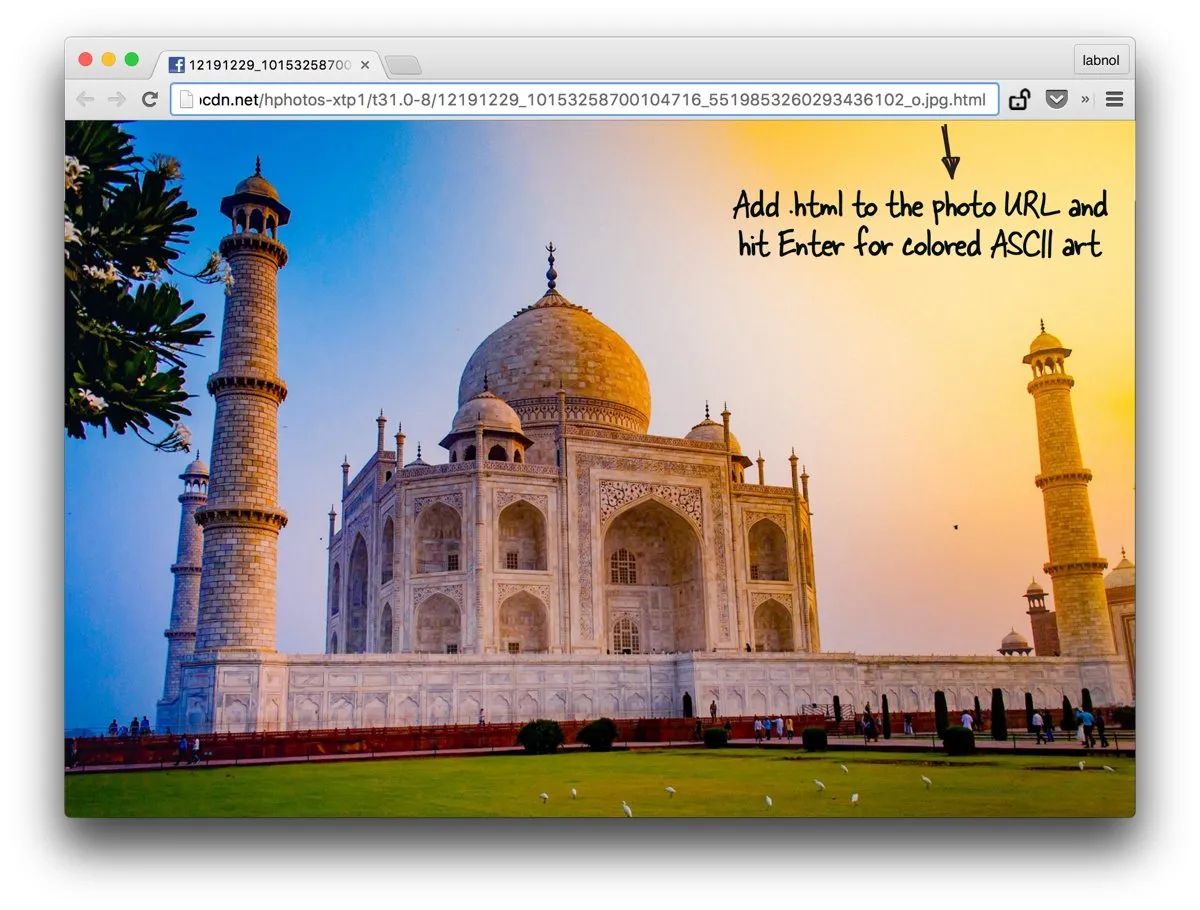
Make ASCII Art with Instagram Photos
Instagram, which is also owned by Facebook, too supports image to text conversion. It however requires more work to get the photo URL since Instagram blocks right-click contextual menu. You can either use Chrome Developer Tools to get the URL or there’s a simple trick.
Step 1. Open any Instagram photo page. You should open the standalone photo page (like this one) and not an Instagram profile.
Step 2: Append “media” to the Instagram photo URL (example) to get the direct link to the JPG image. For instance, if the photo URL is instagram.com/p/qwElK7nikR/, append /media and the URL instagram.com/p/qwElK7nikR/media will point to the direct image.
Step 3. Once you have the direct link, append .html and the Instagram photo will be converted into colored ASCII HTML. Or append .text for plain ASCII text version of the image.
This trick will only work on “public” photos. If the URL of a photo doesn’t end with a .jpg, it is likely that the picture is not public and thus the ASCII conversion will not work. Also, the generated ASCII images are big in size (few MBs) so if you open a couple of them in your browser, it may begin crawling.


