Your friends, friends of friends and everyone else on Facebook can quickly send you a message by hitting the Messages button on your Facebook profile. Outsiders, or people who are not on Facebook yet, can also message you on Facebook by simply sending an email to your not-so-secret* @facebook.com email address.
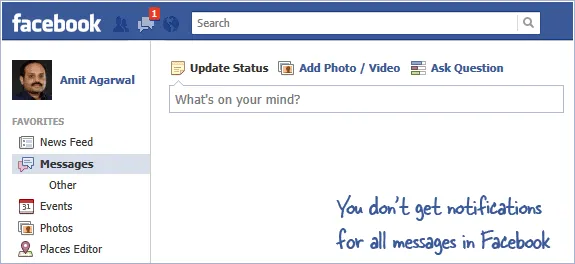
Where are my Facebook Messages
When you get a new message in your Facebook Inbox, Facebook will send a copy of that message to your main email account, you’ll get a text on your mobile and the Messages icon in Facebook will shown the “unread count” as in the above screenshot.
However, there’s one little thing you should know.
Facebook only offers notifications for messages that are coming from friends, friends of friends or from people with whom you have exchanged messages in the past.
All other messages go straight into the “Other” sub-folder and this folder is only visible when you click the Messages link in the left sidebar. The more surprising part is that the “unread mail” indicator won’t offer any hint even when you have new messages in this “other” folder.
Thus, if you would not like to miss messages from people with whom you are not connected on Facebook or messages coming from external email addresses, the only solution is that you keep checking the messages folder regularly because the message could be silently waiting for you in the “other” folder.
PS
can easily determine your Facebook email address from the URL of your Facebook profile. If the profile URL is facebook.com/xyz, your email address is xyz@facebook.com.

