While there are free viewers available for Word, Excel and PowerPoint, Microsoft does not provide an official viewer for Microsoft Project (.mpp) files. That means if you don’t have the Project program installed on your computer, you can’t read any of those project plans lying in your mailbox.
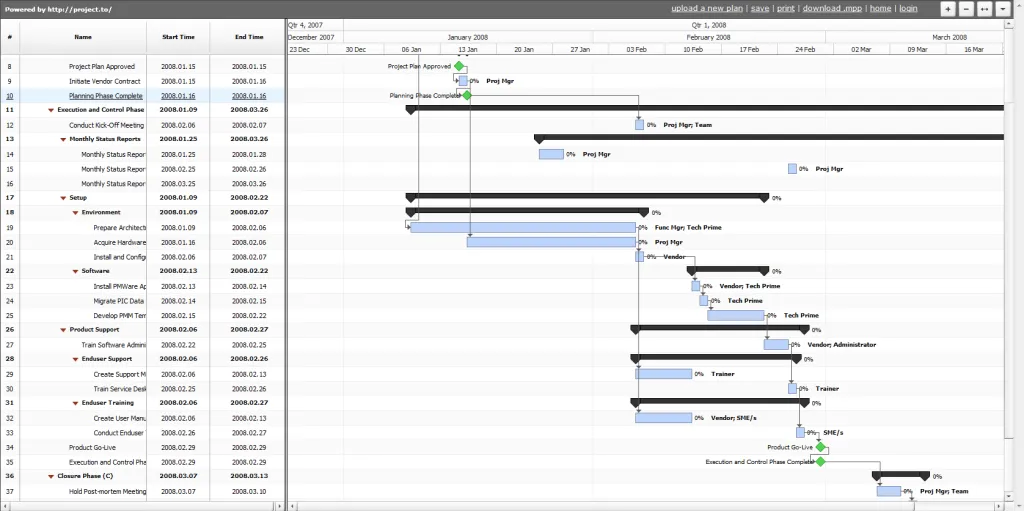
There’s however an excellent option now that will let you view and print Project files in the browser itself without requiring MS Project. It’s called projec.to.
Open Microsoft Project Files Online
To open a project file without installing Microsoft Project, just sign-up for a free plan at projec.to and upload your .mpp (or .mpt template) file. The service will then render your project plan in a browser based Flash-viewer from where you can not only view the plan but also print it or even embed it in external web pages using Flash.
The service offers both free and paid plans but if you opt for the free option, any MS Project file (or Template) that you upload onto projec.to will be public by default.
You can of course delete files immediate after viewing them online but if your projects plans contain something extremely confidential, it may be a good idea to go with one of the paid plans that start at $5/month and allow private viewing.
Related guide: Best Online Project Management Apps


