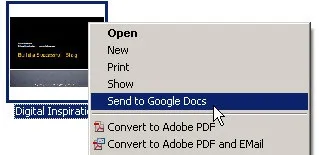 Google Data team today released a new Windows client that lets you easily upload multiple documents from the desktop to your Google Docs account
Google Data team today released a new Windows client that lets you easily upload multiple documents from the desktop to your Google Docs account
Files can be uploaded to Google Docs via the right-click menu or through the drag-and-drop functionality.
Download the Google Docs uploader here from the Google API Blog. It’s slightly buggy at the moment but still useful as you can push any file to Google Docs from Windows Explorer itself.
The other option for uploading a batch Office documents and PDFs to Google Docs is email.


