 Neeraj writes - “How can I record videos from my webcam and upload them straight to Flickr videos without using a desktop software?
Neeraj writes - “How can I record videos from my webcam and upload them straight to Flickr videos without using a desktop software?
I can do this in YouTube using QuickCapture - YouTube connects to my web camera, records and then automatically uploads the video. How about Flickr ?”
While you cannot capture webcam videos to Flickr directly, a good workaround is EyeJot - its a free online service very similar to YouTube QuickCapture.
With EyeJot, you can record videos from any web camera that is connected to your computer - no additional software is required. The recorded video is stored on EyeJot servers.
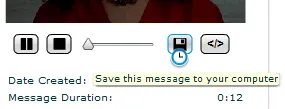 Download Your Webcam Video from EyeJot in MP4 Format
Download Your Webcam Video from EyeJot in MP4 Format
Once you are done recording, download the video file from EyeJot and upload it straight to Flickr videos - it’s in MPEG4 (MP4) format so Flickr will have no problem rendering the video.
Alternatively, you can send the video file to Flickr as an email attachment. Webcam videos captured with EyeJot can be up to 60 seconds long and the video quality is pretty impressive.


