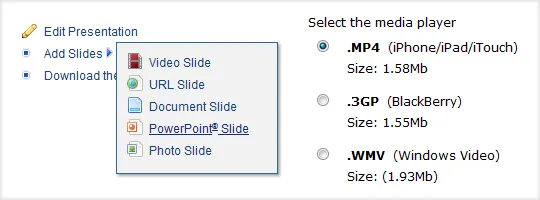There are basically two kinds of PowerPoint based services on the web – one that let you create presentations online (like Google Docs or Zoho Show) and the other set comprises of services that let you showcase your presentations to the world (like SlideShare or Scribd).
BrainShark is a PowerPoint-centric online service that offers a mix of both worlds. It’s not a tool for creating presentations from scratch but it’s more about turning your static slides into a multimedia presentation without installing any plug-ins or software.
To get started, just upload your PowerPoint deck to BrainShark.

Once they are processed, you may add voice narrations to your slides using your computer’s microphone or, if you don’t have a microphone, you can call up a number and record audio over the phone itself.
Alternatively, if your presentation is in the form of a phone slideshow, you may upload an MP3 to go with the whole presentation as background music.
There’s more. You may upload video clips, pictures, Word documents and even PowerPoint presentations anywhere between your existing slides and BrainShark will bind them all as one presentation.
Once you are done, hit the “Publish to YouTube” button and it will send your presentation straight to your YouTube account. You can also download your presentations in various other video formats (like MP4, 3GP) for offline viewing or for sharing them on another video site.
The free version of BrainShark has all these feature but with one limitation – you can’t create “private” presentations with the free account.