If you are looking to create high-definition screencast videos for YouTube but don’t have the budget to buy screencasting software, here’s a neat screen recorder for you that is both free and cross-platform.
Screen Toaster, a favorite online screencasting app, has added a new feature that lets anyone record and upload HD screencast video to YouTube directly from the web browser.
It works like this - you first click the record button in your browser, set the area on your desktop that you want to capture, turn on the microphone (optional) and action. Once you are done recording, type in your YouTube login credentials and the HD video will be uploaded to your account.
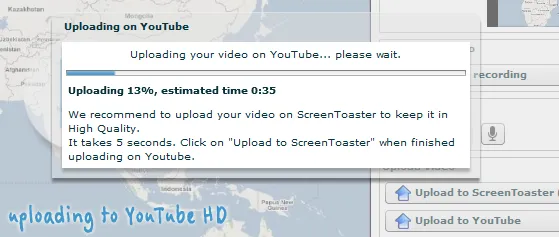
You don’t have to worry about codecs or choosing the right recording dimensions as ScreenToaster will automatically render the output in a format that will be recognized as HD once it gets uploaded on to YouTube. And you just have to focus on the recording part while the rendering and uploading is handled directly by the screencasting application.
And here’s another reason why you may want to use ScreenToaster for creating HD screencasts - the web app is written in Java so you can use it to record HD screencasts on virtually any platform including Windows, Mac OS X and Linux.
Here’s an example of a HD video recorded with Screen Toaster - the quality is good but some may find the logo on the bottom right corner a bit distracting. I think they’ll release a premium version as well that will do away with the watermark but for a fee.


