Google Chrome, most would agree, is a memory hog. Open a few website tabs in Chrome and your system slows down to a crawl. The most recommended solution is that you uninstall the non-essential Chrome add-ons and restart your browser to release some RAM.
How do you restart Chrome? Close the browser and double-click the application icon on the desktop to launch it again. That’s the usual way but Chrome also offers a special URL that makes it easy to restart Chrome from the address bar.
Go to the browser address bar, type chrome://restart and hit the Enter key. Voila! The browser restarts itself.
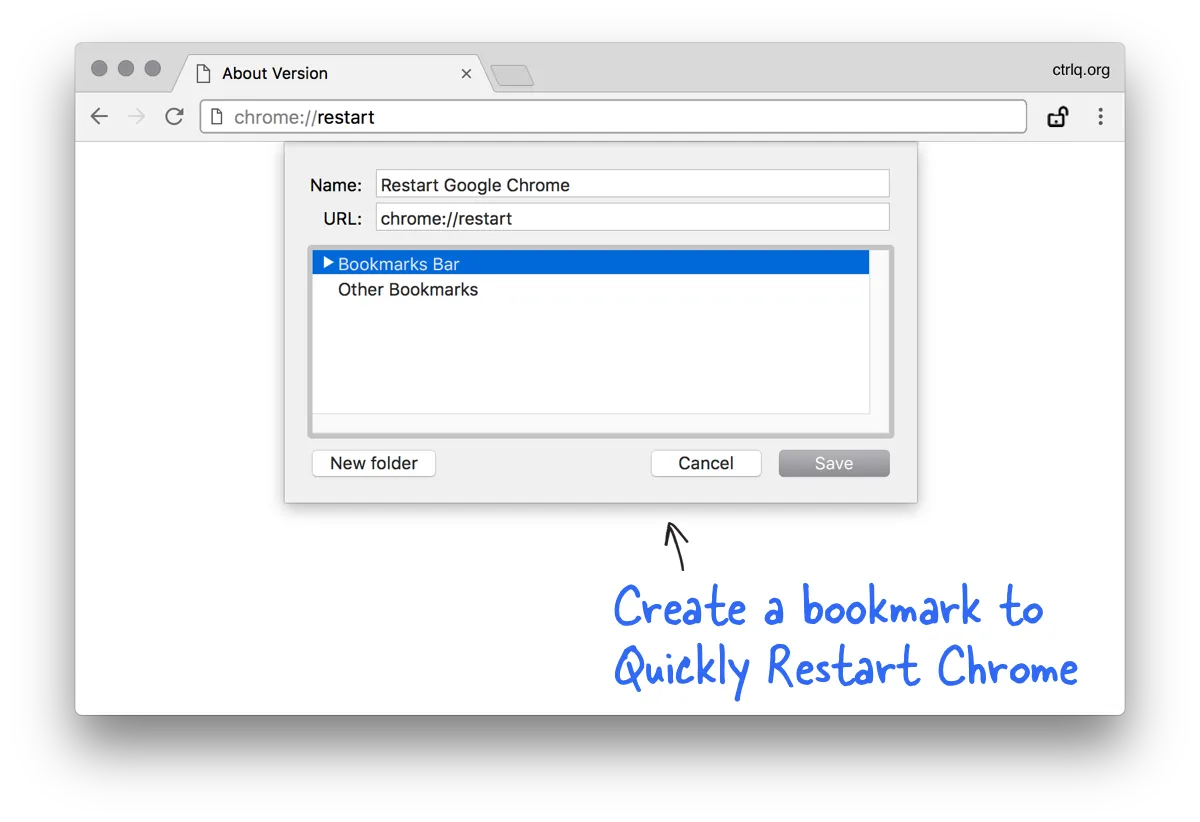
Make a Chrome Restart Bookmark
If you restart Chrome frequently, it may be a good idea to create a bookmark that will help you restart with a click. Here’s how.
Press Ctrl+D (Windows) or Cmd+D (Mac) to bookmark this page in your browser. Now click the Edit button on the bookmark screen, put chrome://restart in the URL input field and click save to create the restart bookmark.
That’s it. Type chrome://chrome-urls in your browser address bar to see other internal pages of Chrome that can be accessed via special URLs.


