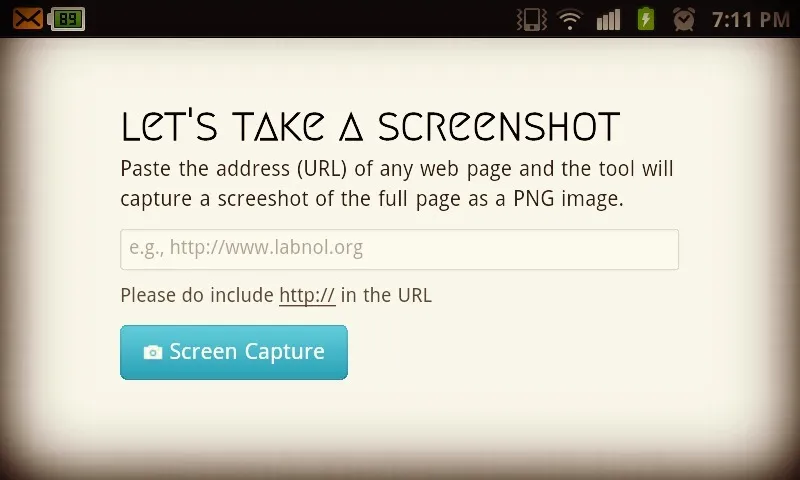Meet Web Screenshots, an online tool that will help you capture a full-length screenshot image of any “public” web page with a click.
While the tool will work across all screens, it is a more handy option for taking screen captures of web pages on mobile devices - phones and tablets - where you often don’t have the option to install extensions.
Alternatives for Android and iOS
In the case of iOS devices – the iPhones and the iPads – you can use the Home + Sleep buttons to capture screenshots but a limitation is that it will only capture the regions that are visible in the Safari browser. Web Screenshots will capture the entire web page.
There’s no standard shortcut* for capturing screenshots in Android devices and sometimes you have to root the phone just for a simple screen capture.
You can however download the free Dolphin Browser with the Screen Cut add-on on Android and you’ll then be able to screen capture pages directly in the web browser. This is recommended when you wish to screen capture web pages that require login – like a snapshot of your e-ticket or an online payment receipt.
PS
Samsung Galaxy series of Android phones do provide a built-in shortcut for taking screenshots. Press and hold the “Back” button and then press the Home key - the screenshot will be saved in your Photo Gallery.