When it comes to web search, Windows Live (or Bing) stands a distant third behind Google and Yahoo! but there aresome lesser-known features in Bing that aren’t just useful, you won’t find them in any of the other popular search engines. Let’s take a look:
1. Watch Video Preview in Search Results
When you hover the mouse over any of the thumbnail images appearing in Bing Video Search, it will automatically play a short preview of the video so you have a good idea about the clip without visiting the target website where that video is hosted.
As you may have noticed in the screencast above, this video preview feature is available for all clip indexed by Live Search whether they are on YouTube, MySpace, CNN or ABC News.
2. Find Web Pages That Link to Documents, MP3s, Videos, ZIPs ..
The contains: operator is Bing Search lets you find web pages that link to other online documents and multimedia files like music and video. This is very different from Google’s filetype: search operator (also available in Live Search) which looks for content inside PDF and Office documents.
For example, if you are looking to download a Microsoft Word report from Gartner site that is about elearning, just type: “elearning site
.com contains”Similarly, if you like to find all pages on Wikipedia that link to MP3 files, type “site
.org contains”Another example - to learn about software that you can download from the Google website, use “site
.com contains OR contains”3. Save Images & Pictures As Your Search the Web
Live Image Search includes something called a scratch pad that lets you save collection of images with a simple drag-n-drop. This comes very handy if you are searching for images using different keywords and need to shortlist only a few from that large collection.

Update: The image scratch pad feature is not part of Bing.
4. Get Live Search Results as RSS Feeds
While there are external services that let you subscribe to search results via RSS feeds, neither Yahoo! nor Google provide RSS feeds of their search results.
You can however subscribe to search pages from Bing as RSS feed via this undocumented hack. Open Bing Search, type your query and then on the results page, appened “&format=rss” to the URL. See example:
- Search Page: http://bing.com/search?q=iphone
- RSS Feed: http://bing.com/search?&format=rss
This parameter converts the Live Search page into an RSS feed that you can add to your news reader. [via]
5. Limit Your Search to Website that offer RSS Feeds
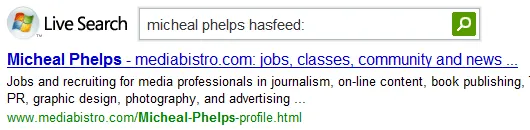
Another interesting search operator in Bing Search is “hasfeed” - it lets you find only those web pages that link to RSS feeds. For instance, you could say “micheal phelps hasfeed:” to find web pages that are about “michael phelps” and also syndicate content as RSS feeds.
You can group hasfeed: with other search operators so if want to know about all pages related to movies on ABC website that have feeds, just type “movies site
.com hasfeed:“6. Specify Weight (Preference) in the Search Query
Say you are planning for an upcoming vacation and need some advice related to holiday destinations. Now rather than searching for “holiday destinations” that will return very broad results, you could add the prefer: operator and specify places that you’re really keen to visit though you don’t mind other suggestions.
For e.g., says “holiday destinations prefer
”Also see: Things That Yahoo! Can Do But Not Google
Update: This post was originally written with Live Search screenshots but all these are applicable to Bing as well.


