Dropbox and SkyDrive allow you to have “Shared Folders” where a folder is shared between all members of the group. Any member can contribute files to the shared web folder and such a thing is ideal for collaborative efforts like for sharing photos with guests after an event. People can view photos uploaded by other users as well as upload their own to the shared folder.
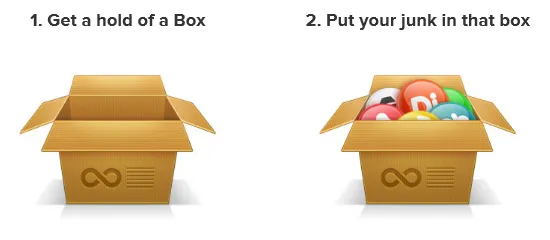
A limitation with these “shared folders” is that the folder owner must invite a user before he or she can add files to the folder.
OneTimeBox, a web app that went live at the recently concluded MIT hackathon (coding contest), takes a different approach to shared folders. The app creates a disposable, public web folder where anyone can add files as long as they know the unique URL of your shared folder.
There’s no registration required and neither do you have to invite anyone as a contributor. Just share the URL of your folder with friends and they’ll have full access - including delete permissions - to the files in that folder.
OneTimeBox is built using Meteor.js and the source code can be found on Github. Internally it uses the Filepicker API which uses the Amazon S3 service for storing files in the cloud. The app is neatly designed though you cannot add file to the shared folder from your mobile devices.
Also see: Alternative to Shared Public Folders


