The net send command is a useful Windows command to post a quick message to any PC connected to your LAN. However, since it is invoked via the command line, it is not very convenient. Here is a simple AutoHotKey script to wrap a GUI around the net send command.
First, if you haven’t done so already, install AutoHotKey. Then type out this command in file netsend.ahk and double click to execute.
^!N::
inputbox, msg, Message,,,300,100
Run, cmd.exe "/c net send 192.168.0.1 %msg%"
returnTo keep things simple, the script directly contains the IP address (or hostname) of the computer you want to contact; if you want to message multiple people, you might have to add an IP field to the GUI and make necessary changes to the script.
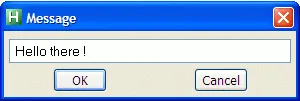
To invoke the prompt, press Ctrl + Alt + N, enter the message, then press the OK button, and the message is instantly delivered to the recipient.


