Go long. Go wide. Go big. Google recommends that AdSense publishers switch to wider ad formats as more Adwords advertisers target these ad sizes, more competition among advertisers leads to higher eCPMs thus translating into increased earnings for the website owner.
The statistics suggest that the best performing banner sizes are the 336x280 Large Rectangle and the 300x250 Medium Rectangle. In addition to standard IAB units, the AdSense program now supports custom-sized ads which may serve even bigger rectangular ads. Will they perform better than the standard ads?
There’s no one-size-fits-all solution and what is working on my site may or may not be the most optimized solution for some other website. As a publisher, you need to run A/B tests on your site for about a week and only then you can you reach a conclusion based on the CTRs and CPMs of individual AdSense ad units.
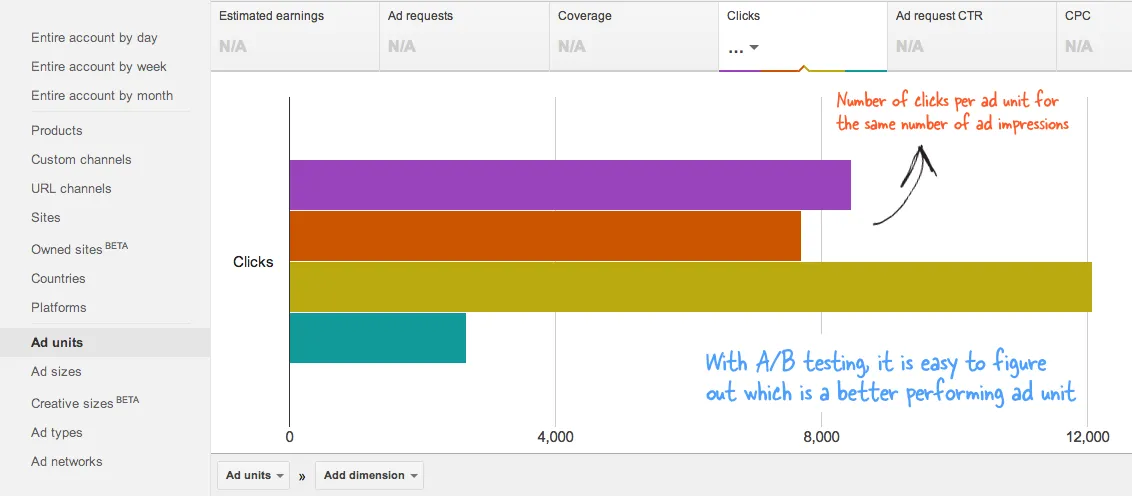
Split Testing isn’t a new concept for most AdSense publishers but with the introduction of asynchronous responsive ads, the older methods no longer work. AdSense does offer a new feature called Experiments but that’s primarily for finding the most effective color scheme for an ad unit and not the most optimized ad sizes.
How to Split (A/B) Test your AdSense Ads
Here’s how you can perform split testing for AdSense ads on your own site. I am using the rectangle format for this example but the approach is similar should you wish to run split testing against vertical or horizontal units.
<script type="text/javascript">
google_ad_client = "ca-pub-xxx";
google_variations = [
["slot-medium-rectangle", "display:inline-block;width:300px;height:250px", "width:300px;"],
["slot-responsive", "display:block", "width:100%"],
["slot-large-rectangle", "display:inline-block;width:336px;height:280px", "width:336px;"]
];
google_style = Math.floor( Math.random() * 3 );
google_ad_format = ( google_style == 1 ) ? 'data-ad-format="rectangle"' : "";
document.write (
'<div class="googleadsrectangle" style="'
+ google_variations[google_style][2] + '"><ins class="adsbygoogle" '
+ google_ad_format + ' style="'
+ google_variations[google_style][1] + '" data-ad-client="'
+ google_ad_client + '" data-ad-slot="'
+ google_variations[google_style][0] + '"></ins></div>'
);
(adsbygoogle = window.adsbygoogle || []).push({});
</script>
<script async src="http://pagead2.googlesyndication.com/pagead/js/adsbygoogle.js"></script>Go to your AdSense dashboard and create 3 new ad units for Medium Rectangle, Large Rectangle and Responsive Ad. Make a note of the Slot IDs of these ad units and replace “slot-medium-rectangle”, “slot-responsive” & “slow-large-rectangle” with these values. Also, change ca-pub-xxx with your own AdSense publisher ID.
Place the code anywhere in your web template and let it run for about a week. The code will automatically serve roughly the same amount of ad impressions for each of the ad units.
After about a week, log into your AdSense dashboard, switch to Performance Reports -> Ad Units, select the 3 ad units that you have created and compare their CTRs and CPMs. The generated bar chart, like the one shown above, will help you make a more informed decision that is likely to increase your AdSense revenue.


