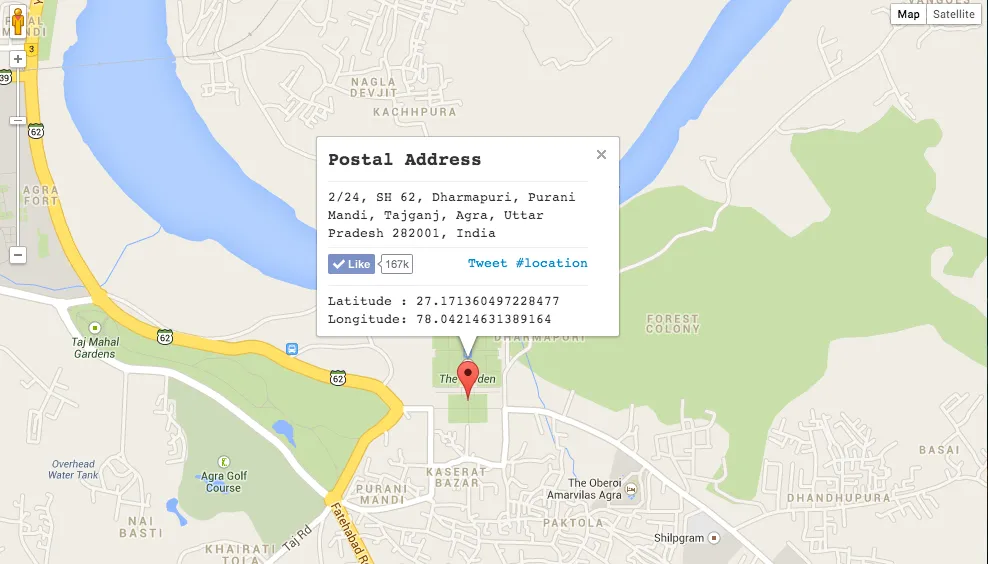How do you find out the exact latitude and longitude coordinates of a place when you either have the street address or the zip code or just the name of a city. Well, that’s easy with Google Maps.
Open the Postal Address Finder and search for an address. Use the zoom controls on the map to zoom-in as much as possible until you locate the place for which you need the latitude and longitude.
Now drag the red marker and place it any point inside Google Maps. The latitude and longitude value will appear in the info window.