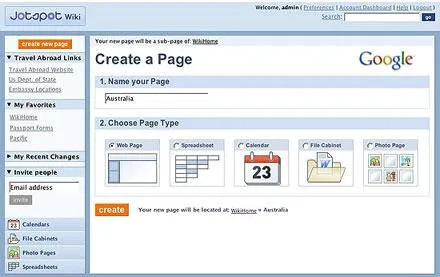
Google Sites, based on JotSpot wiki software, is a new Google service that lets you create and edit websites without learning HTML.
Google Sites offers 10 GB of extra storage - you can add file attachments to web pages or embed rich content from other Google applications like YouTube videos, Google Docs, Presentations, iGoogle gadgets and Picasa Photo slideshows.
To use Google Sites, you must enable the “Next Generation” feature inside the Domain Settings tab of your Google Apps account and then open sites.google.com/a/mydomain.com
Here’s a video from the product manager of Google Sites explaining the individual features:
Websites created inside Google Sites can be private or you can publish them in the public domain so everyone else can edit your pages. And like other Wikis, Google Sites maintain a log of all changes made by users.
Google Sites have templates so you can give a more consistent look to all your website pages. You can also use Google Sites to create custom Facebook Pages.


