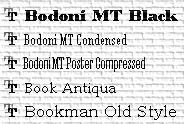 Should I write the headline of this text in Arial, Times New Roman or use some uncommon font style like Adobe Garamond or Adobe Caslon?
Should I write the headline of this text in Arial, Times New Roman or use some uncommon font style like Adobe Garamond or Adobe Caslon?
Picking the right font for your design work is not always easy especially when there are hundreds of different fonts installed on the computer. Some software like Microsoft Word, PowerPoint or Adobe Photoshop do provide a preview of all available fonts in a long scrolling drop-down but you can shortlist good fonts from that list.
Enter Font Picker - a free online tool that lets you preview text written in all installed fonts on your computer to help you choose the best font for a particular job. But unlike other font preview software, Font Picket lets you hide fonts from view that you don’t intend to use in the document.
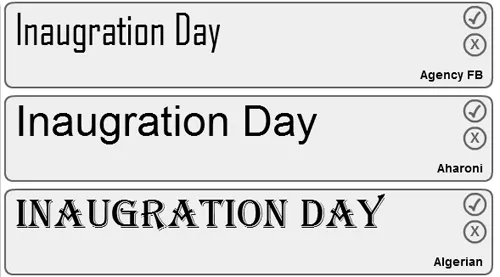
Using Font Picker is simple - just select “Type here” and enter your text. You can get rid of the fonts you don’t like by pressing the “X” next to the corresponding font name. To start afresh, press “Reset”.
More on fonts:


