If you are using SlideShare to host your PowerPoint (or Keynote) presentations, the good news is that you can now use the same service to also upload MP3 recordings of your conference talks and the audio can then play in sync with your actual presentation slides.

The Advantage: Earlier, SlideShare required users to upload MP3 audio files to an external site (like your own web server or some podcast hosting service) but that led to problem - if the external MP3 hosting site went down temporarily for some reason, your SlideShare presentations too would go into silent mode for that duration.
Now that both the MP3 audio and presentation file are hosted on the same service (SlideShare uses the very reliable Amazon S3), the performance and availability would be much better.
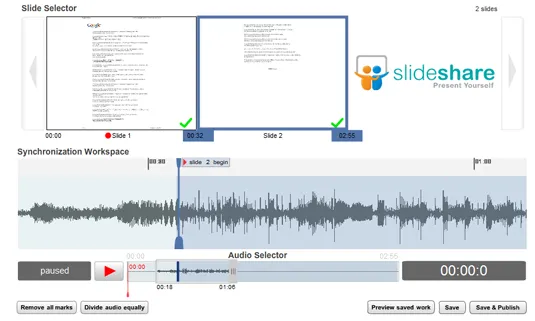
Here’s a demo on how you can sync slides and MP3 recording using the audio synchronization interface of SlideShare.
Limitations: SlideShare policies require that you use their MP3 hosting service only for uploading “recordings of a presenter talking” so if you want some background music to play with your photo slides, you’ll still have to hunt for other places to upload those MP3s.
Related resources:
- Where to Host MP3 Files for Free
- Sites to Download MP3 Music (Podsafe license)
- Upload Word & Excel Files to Slideshare
Hat tip Rashmi Sinha.


