The market share of YouTube Videos (at 64%) is more than all other online video sharing websites combined. No wonder that YouTube is the preferred destination for uploading video on the Internet as it offers the maximum eyeballs.
While it’s true that videos posted on YouTube can quickly get the much needed exposure but by limiting yourself just to YouTube, you are actually missing an opportunity to expose your videos to the non-YouTube crowd and that is no insignificant number.
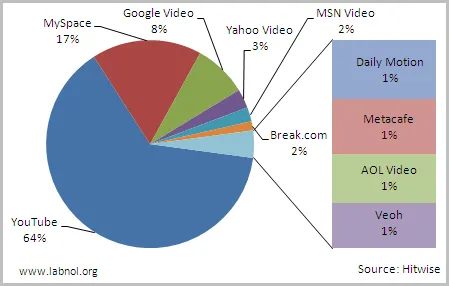
In fact, your videos could gain higher visibility on small video sharing sites than YouTube because the overall content is less and therefore videos (that have the right tags and descriptions) have better chances of getting listed in the top search results.
Now if you are convinced that you should publish videos to non-YouTube video sharing sites as well, the immediate problem is time - it is tough for anyone to visit a dozen different video sharing websites, fill in the same details about the video and wait for the upload to finish.
Luckily, there are some very good online tools like Hey!Spread and TubeMogul that can do all the hard work - they’ll easily upload your video to all popular video sharing websites in just one click.
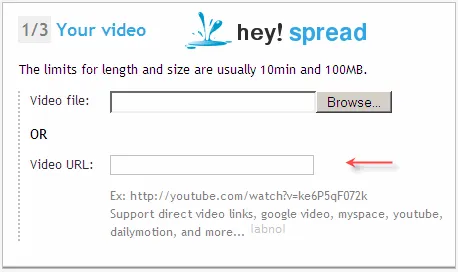
Hey! Spread works like this - you specify the location of your video file on the hard drive, select the sites where you want to simultaneously upload the video, type your login credentials and hit Go. You’ll soon receive an email in your inbox specifying the status of your uploads and the URLs of the video on different video sharing websites.
And there’s more. If you have a video that’s already up on YouTube or other sites, Hey!Spread can fetch that video and spread it to all other sites as well. It does this on its own servers, you need not have to download the YouTube video before uploading it again to other places like Blip, Google Video, Facebook, MySpace, etc.

The other popular service, TubeMogul adds the analytics component to their Universal Video Uploader. When you upload a video to multiple website using TubeMogul, you can actually track how often your videos were watched on different websites.
And it works just like Hey!Spread. You upload the video to TubeMogul, then enter the Title plus Description and finally pick video sites where you want to deploy your videos.
You can also save your login and password information (for different online video sites) in your TubeMogul account so you don’t have to type those details again during the next upload.


