Consider this. Your friend sends you a 10 MB zip files as an email attachment and you are not too sure what files are inside that archive. It could be a slideshow with pictures of cute cats, that you would definitely not like to open, or maybe something more important.
Earlier you would have to download that entire 10 MB files to your computer just to see whether it is of any use but not anymore. The Google Docs viewer, the standalone app and the version that comes integrated with Gmail, can now handle both .zip and .rar formats in the browser itself.
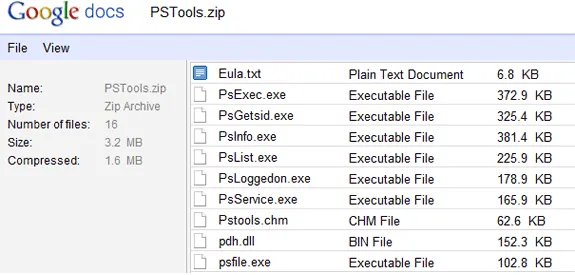
That means you can browse the contents of an attached zip file online without having to download it. If there any Office documents or Photoshop files or even another zip file contained inside, you can view their content as well in the same Google Docs viewer window.
There’s another scenario where this feature will come handy.
Say you want to download a zip or rar file from a website but before doing so, you would like to confirm what’s inside the file. In that case, just copy the URL of the zip files and paste it into the Google Docs viewer like in this example.
Google Docs can handle ZIP and RAR formats but for extracting other archive formats like gzip or for opening password-protected ZIPs in the browser, check this tool.


