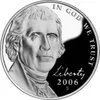 You probably know about SizEasy – an online tool that helps you visualize the dimensions of any object (like mobile phones, laptops..) through comparison.
You probably know about SizEasy – an online tool that helps you visualize the dimensions of any object (like mobile phones, laptops..) through comparison.
For instance, if you have an iPhone and like to compare it with say Nokia N96, you could enter the dimensions of both these objects in Sizeasy and it will draw a 3D view making it easy for you to visualize how the N96 stacks up against the iPhone at least in size.
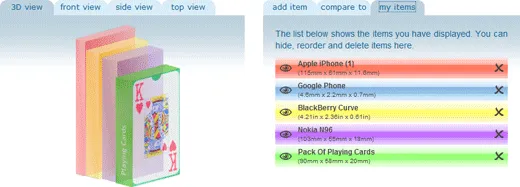 Comparing Mobile Phones: iPhone vs BlackBerry vs Nokia N96 vs Google Phone
Comparing Mobile Phones: iPhone vs BlackBerry vs Nokia N96 vs Google Phone
Now Pective is a relatively new tool that serves the same purpose as SizEasy but takes a very different approach as here you desktop screen acts as a point of reference.
Assume, for a moment, that your computer monitor is like an horizontal table top. Pective will ask for your screen size and then draw the image (of the selected object) as if the real object has been placed on your virtual table top (i.e., the desktop screen).

Pective has just launched and therefore the number of objects available is limited but its still an interesting concept that you may want to check out.
I tried comparing the actual size of my credit card with the image suggested by Pective and it was surprising very accurate. If you spot an error, there’s an option to flag that image.


