There are quite a few good desktop clients for Amazon S3 that make managing your S3 account almost as simple as using Windows Explorer. Like with any other desktop software, the downside is that these S3 clients require installation, they are often platform specific and won’t work on mobile phones.
Web Clients for your Amazon S3 Account
If you need quick access to your Amazon S3 files on the go or are looking to upload documents and other files to Amazon S3 from a computer that doesn’t have any S3 client installed, you can consider going for a web based file manager. Here are some good choices:
S3fm.com - This is an AJAX based online file manager for Amazon S3 that can be used from any JavaScript enabled web browser on any platform.
With S3fm, you can browse existing files inside S3 buckets through a convenient dual-pane interface or click the upload button to transfer multiple file from the local hard disk to your S3 cloud in one go. It is integrated with Scribd so you can easily preview documents hosted on S3 in the browser itself without having to download them first.
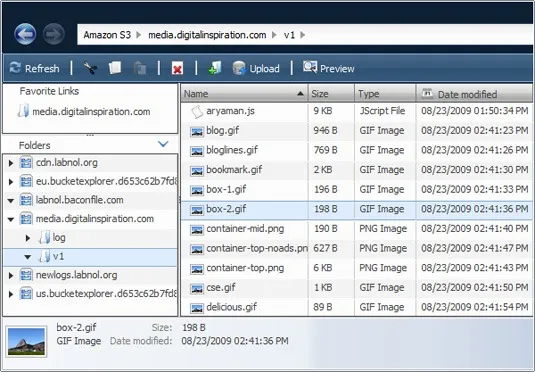
Like your regular Windows Explorer, you can just right click any file (object) in S3fm to view and edit properties of that file. You can change file access permissions (ACL), set the Expires header (so that the download link expires after a set time) or grab the full public URL to share that file on the web.
The S3fm service doesn’t require registration and your Amazon S3 login credentials get stored in the browser itself (via a cookie).
Baconfile - If you use Amazon S3 to upload public files (like documents, videos, PDFs, etc.) that anyone can download with a direct link, you should try Baconfile.
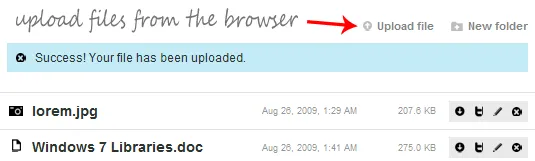
It’s a simple service where you can upload files from any web browser and they’ll land straight into one of your S3 buckets. The difference is that your uploaded files will instantly become public so just about anyone can download them from the web.
The Baconfile service may therefore be very useful for bloggers, twitter users and even podcasters - you can upload the media file to your S3 account via Baconfile and then add the direct link to that file in your blog post. And it’s a great alternative from uploading files to S3 from a mobile phone browser.
Here are some more tips for Amazon S3 users:


