WhatsApp is probably the largest space hog on our mobile phones. We all have friends and relative who diligently forward us every single motivation quote and meme they’ve received from their own network. Some think it is their duty to wake us with a “good morning” message accompanied with photos of the rising sun or chirping birds.
The bigger problem with WhatsApp is that these ‘spam’ messages often originate from contacts who are close to you in real life and thus blocking them would be considered rude. You have an option to mute WhatsApps groups but the downloaded images would still take up precious space on your mobile phone.
A simple solution to the problem would be that you open the Photo Gallery app on your Android phone, or use a File Manager app to locate the media folder of WhatsApp, and delete the entire folder containing those WhatsApps images. But since WhatsApp makes no distinction between real photographs and useless forwards, you risk deleting the good pictures too.
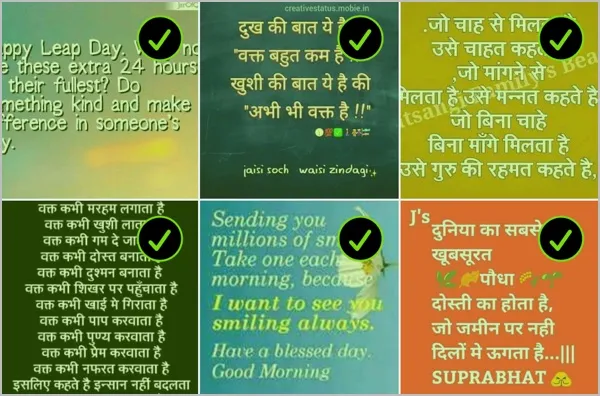 Are junk WhatsApp images filling up your phone’s memory?
Are junk WhatsApp images filling up your phone’s memory?
Siftr, an Indian startup founded by ex-Adobe employees, has launched an intelligent Android App that can help you get rid of all the junk photos from your WhatsApp with no effort.
The app, Magic Cleaner, scans the media folder of your WhatsApp app and automatically detects all the junk images including screenshots, memes, video screen grabs, cartoons and other pictures with overlay text. You are then offered an option to delete all the detected images in one go.
Previous: Create Photography Websites with Siftr
How does it work? Like Cloud Vision, Google’s image recognition API, Siftr has developed their own image recognition engine that analysis the content of an image to determine whether it’s junk or not. It requires an active Internet connection because the image analysis is done on Siftr servers and not locally on the mobile phone. However it is unlikely to blow up your data plan as the app only uploads a small hash of the image and matches it against their own database of images.
I ran the photo cleaner app against a WhatsApp account that had about 4000+ images and it could successfully clean it up in about 10 minutes. The accuracy was very impressive. The app is free but you can only auto-delete a limited number of images in a single run. If you would like to delete more images, you either need to invite a friend to use the app or wait for a day.
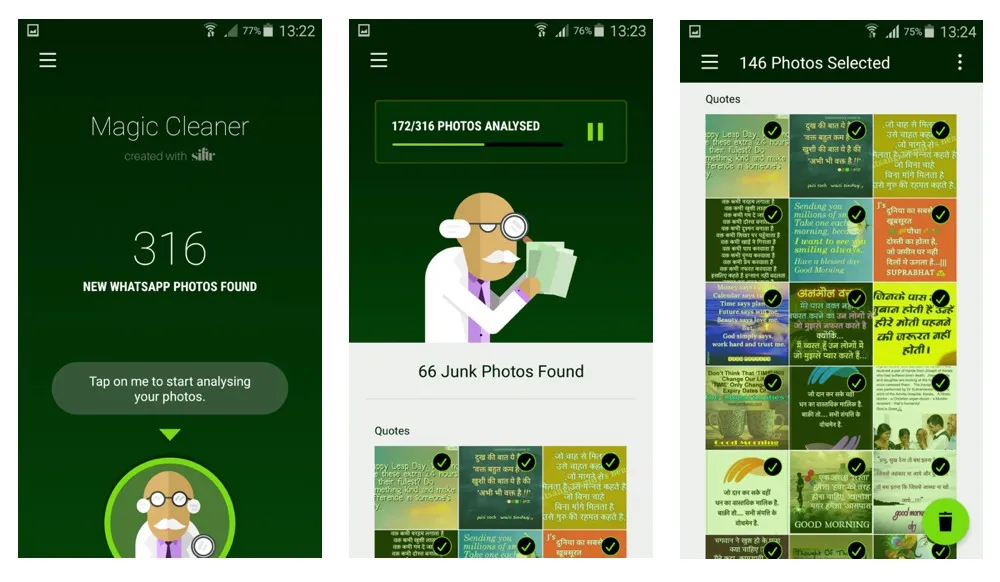
If you have WhatsApp, which you probably do, Magic Cleaner is a must-have app. An iPhone version is in the works. Also, though the WhatsApps images are deleted from the memory card, a blurred thumbnail will still exist inside your WhatsApp message logs and you’ll have to erase them manually.


