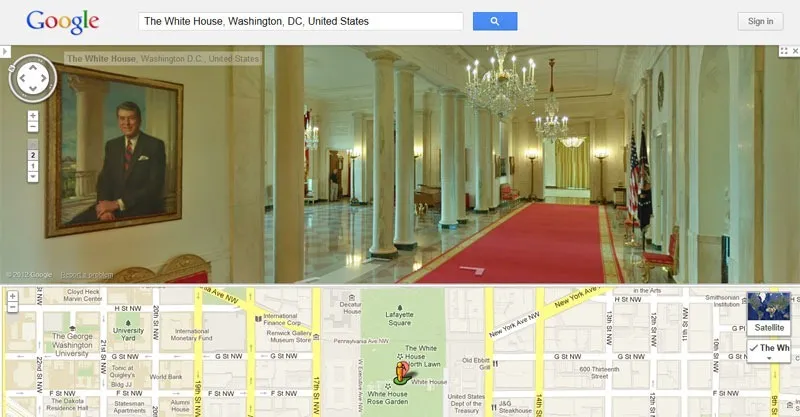
If you are curious to know what it is like inside the residence of the world’s most powerful person, take a tour from the comfort of your couch.
Search for 1600 Pennsylvania Avenue, Washington DC on Google Maps and drag the street view icon on the White House building. Or maybe you can use this direct link. Once inside the building, you can use the arrow keys to walk through the various public rooms and halls of the White House or click the level numbers (1 or 2) to switch to a different floor level.
You may also want to visit the official White House website - whitehouse.gov – to learn about the history of the various rooms and to explore sections of the building that aren’t covered in the Street View project.
And here’s a behind-the-scenes video that shows how Google photographed the various public room to create these virtual tours.


