If you have a pile of documents and presentations stored in your Google Docs account that you want to world to find via search engines, here’s a workaround.
The Problem with Google Docs
While Google Docs is a great place for uploading documents that you want to share with the world, there’s one basic problem with that approach - most people won’t ever find your public Google documents on the Internet unless they have the direct URLs.
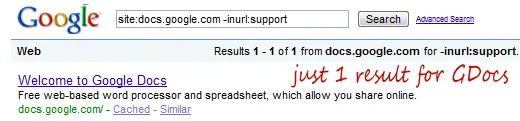
That’s because Google and other search engine bots are completely blocked (via robots.txt) from indexing content hosted on Google Docs even if the owner has made his or her documents public. And obviously, if something doesn’t appear in search engine results, a majority of web users won’t ever discover it.
To give you an example, I have this presentation on blogging that I want the world to see but since its on Google Docs, nobody (expect people who follow my blog) will ever find that presentation. Bad!
Expose your Documents to Search Engines
The workaround is simple - you just need to move copy these files from Google Docs to some other document hosting site that is not blocking search bots. And some nice alternatives that fit the bill include Issuu, Scribd, SlideShare and Docstoc.
Exporting documents from Google Docs to another service is trivial stuff if you only have a couple of files - save the documents from Google Docs to your hard drive and then upload them to a different service via the browser.
However, if you have tons of documents and presentations on Google Docs that you want to share with the world in one go, Slideshare makes the process very easy for you. Just log into your Slideshare account and link it to your Google account - you’ll then be able to pull all your Google Documents into Slideshare with a click.

Once your documents are on SlideShare, search engines can index them without restrictions. Just make sure that you choose proper titles, description and tags for your documents during import because these little things can really help your documents rank better in organic results.
SlideShare can import Word documents, PDF files and PowerPoint Presentations from Google Docs.


