YouTube, the second largest search engine after Google, offers extremely powerful search commands but there’s one important search functionality that YouTube is yet to include in its mobile app for both Android & iPhone.
You cannot search for videos within a specific YouTube channel while using YouTube on a mobile phone or tablet. For instance, if you would like to search for Tesla videos that were uploaded on the MKBHD channel, you simply can’t do that from your mobile phone.
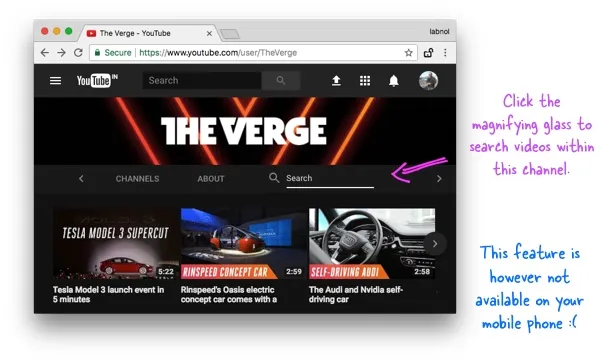
This search-within-channel feature has been available for long on YouTube’s desktop website - see screenshot - but none of the YouTube apps have it yet. This is surprising considering the fact that more than half of video views on YouTube now come from mobile devices.
That’s where our mini YouTube search engine can help. Sign-in with your YouTube account, enter a search query, select any YouTube channel that you are subscribed to and it will show a list of all matching videos within the selected channel.
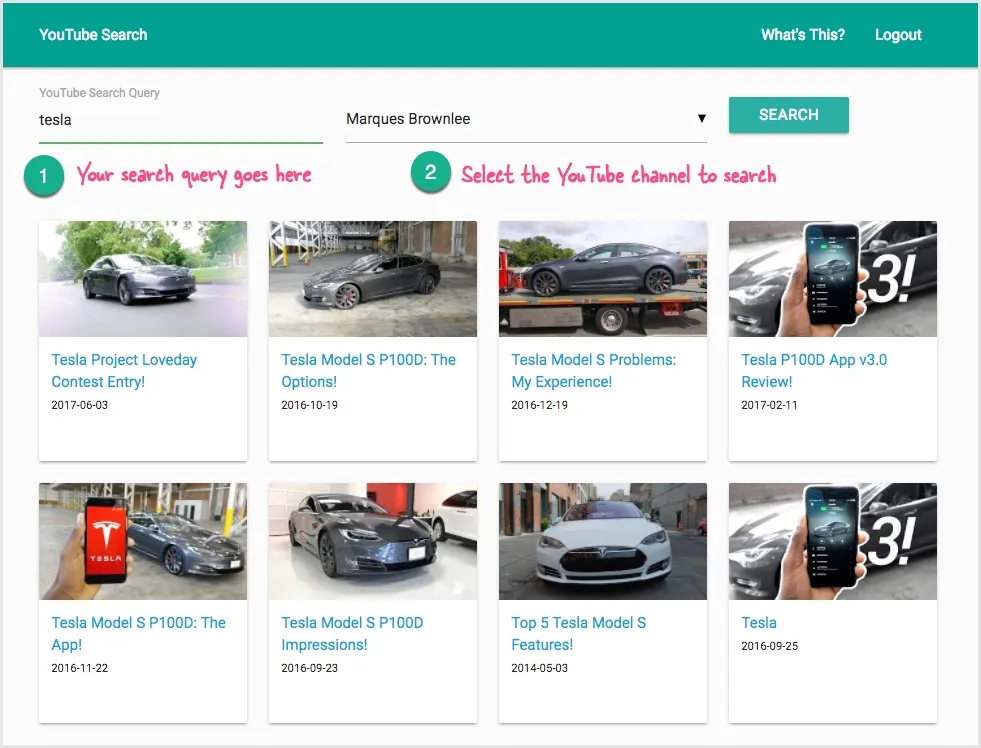
The app builds a list of all channels that you are currently subscribed to and prepares a nice drop-down with the channels sorted by name. The drop-down also features the channel icons so it is easier for you to find the channel you are looking for.
Also, if you have multiple YouTube accounts, you can click the “Logout” link to sign-out from the current account and log in to any other account. The app requests read-only access to your YouTube account and does not store any of your data anywhere.
If you are a desktop uses, you’ll probably never need this site but for mobile users, our mini YouTube search engine could be worth bookmarking until YouTube incorporates this missing feature to their native apps.
Related: How to Copy YouTube Playlists


