
YouTube offers most videos in multiple qualities and users can manually choose an appropriate format for playback depending on their Internet connection.
For instance, if you have high-speed Internet access at home, you can afford to play videos in HD formats (720p or even 1080p) without any choppy playback while people with slow Internet may with like to stick with standard formats (like the 360p or the 480p) for smooth playback.
YouTube also offers an option to let users pick a default format for video playback on their computer so that they don’t have to switch formats before playing playing an video. For instance, if you have a slow Internet connection, you can instruct YouTube to always play videos in lower quality by default.
Watch YouTube Videos in HD Quality
To set your defaults, open any YouTube video and click Settings as shown in the next screenshot.

You can choose “Never play higher-quality videos” if you have a slow connection or “Always Play HD” if you have a fairly good Internet connection and would like YouTube to switch to HD as soon as you switch to full-screen mode.
These aren’t mutually exclusive settings so you can have an option where embedded YouTube videos play in lower resolution but as soon as you switch to full screen, it used the higher quality or HD format for playback. The setting will be specially helpful while watching YouTube on your TV through a laptop.
Also, this is an account specific setting so you need to be logged in with your Google Account in order to set your playback preferences on YouTube.
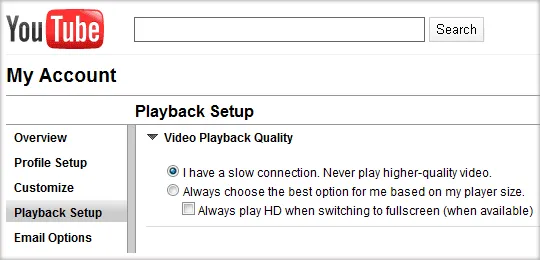
Related: Watch YouTube Videos in Full Screen


