 It could get slightly tough for people to upload copyrighted video clips from movies and television programs onto YouTube as their Video Identification Tool has gone live.
It could get slightly tough for people to upload copyrighted video clips from movies and television programs onto YouTube as their Video Identification Tool has gone live.
Open your YouTube account page and click the “Video ID matches” link to check if any of the video clips uploaded by your are violating copyright permissions.
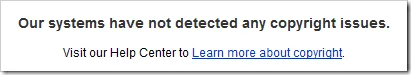
The tool may be accurate but won’t cover all videos for the following reason:
The content owners are required to upload a copy of all their copyrighted videos to YouTube and then YouTube will perform the match against user uploaded video - hence copyright infringements for videos that are not uploaded by content owners will never get discovered by the YouTube ID system.
YouTube may use the audio or video portion or even both to match the ID of your videos with their database. In case a violation is detected, access to your videos may be blocked.
This YouTube Video identification tool was launched last year and is still in beta.
YouTube may also use their Video ID tool for region filtering - a video clip from may be allowed in UK but not in other regions of the world.


