The YouTube video player lets you easily change* the playback speed of videos. You can watch a YouTube video in slow motion and see the frames in more detail or, if the video is boring, you can switch to fast motion mode and skim through the video by doubling the playback speed.
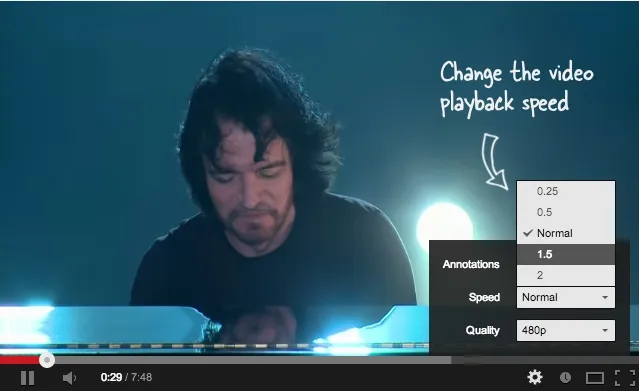 You can play YouTube videos in slow motion or speed them up
You can play YouTube videos in slow motion or speed them up
PS
you do not see the option to adjust the playback speed in your YouTube player, you are probably using the default Flash based video player. Go to youtube.com/html5 and opt into the HTML5 YouTube player.Watch YouTube in Slow-Motion or Fast-Motion
If the option to control the playback speed is still not available in YouTube for a particular video, or if you wish to have finer control over the speed, you can always use the good old VLC Player to watch any video on YouTube (or Vimeo) in either slow motion or fast motion.
Here’s how.
Launch the VLC player and choose File -> Open Stream. Now paste the full URL of any YouTube video in the URL box and click the Open button. The video will begin to stream on your desktop inside the VLC player.
Now go to the VLC Menu bar, choose Playback and here you’ll se an option to adjust the playback speed of that video.
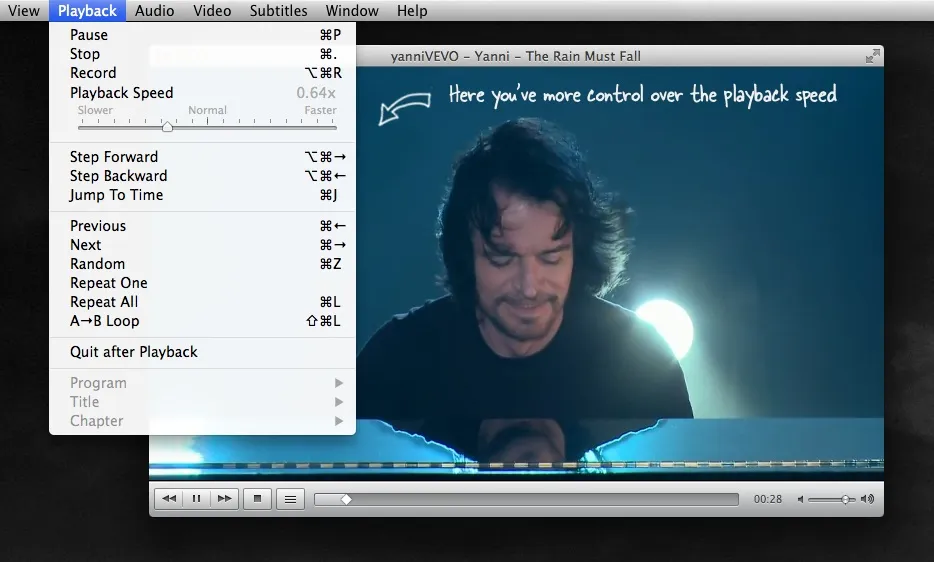
The VLC Advantage over YouTube
Unlike the YouTube player where you can only change the speed by a factor or .25x, .5x, 1.5x or 2x, VLC Player offers finer control. You can drag the slide to choose any speed between .25x to 4x of the original speed.
Related tip: Watch YouTube Playlists with VLC


