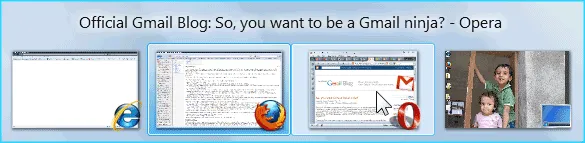
Alt-Tab is probably one of the most used keyboard shortcut on Windows - you hold the Alt key down (or the Win key in Vista) and press the Tab key repeatedly to cycle through all the running programs or use the Shift-Tab combination to cycle in reverse direction.
If you like to switch to a particular window, you can either release the Alt key when that window is highlighted in the Alt+Tab loop or click that window’s name /icon with your mouse while in Alt+Tab mode.
However, if you work with multiple windows, the default Alt+Tab behavior can be a bit slow because if you need to select the nth window, you’ll have to press the tab key a minimum of n number of times (or use the mouse).
Bao, who works at Microsoft on XPS, has created a free Alt-Tab replacement utility for Windows that is very likely to appeal to all the keyboard ninjas out there. Called Switcher, you can download and run this utility directly from the desktop without any installation.
With Switcher running in the background, you can hit the Win+~ keyboard shortcut (this can be changed) to run through all the running programs but unlike Alt+Tab, Switcher creates a single of all running windows and assigns numbers to those windows - you can type a number to switch to the corresponding window without having to hit the Tab key multiple times.
But there’s more. Switcher includes an awesome find-as-you-type function so you can easily find the window by simply typing few characters that appear in the title of the window. And all these features will work just fine even if you have multiple monitor setup.


