Amazon recently introduced Cloud Drive, an online file storage service where everyone gets 5 GB of free storage space to store all kinds of files in the cloud. You can purchase additional storage space at the cost of $1 per GB or get any one of these MP3 albums from Amazon.com and you’ll be upgraded to 20 GB for free for an year.
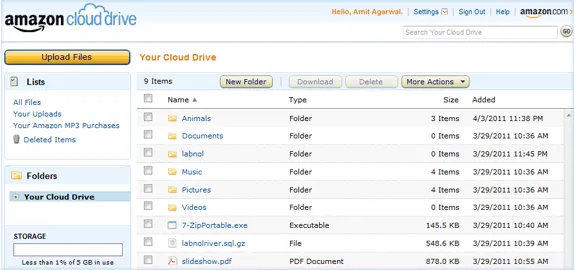
Uploading files to Amazon Cloud Drive
Amazon also provides an Adobe AIR based desktop utility that will quickly find all the MP3 music files on your desktop and will upload them to Cloud Drive automatically so that you always have access to your music wherever you go.
However, if you are to upload non-music files to Cloud Drive – like your documents, pictures, DRM protected music, or even complete file folders - you’ll have to use your web browser. That’s obviously not a very convenient option especially when you wish to upload multiple files from various desktop folders.
Well not anymore. There’s a free utility called Gladinet Starter that will map your Cloud Drive account as a local drive so you can access your online files and folders from within Windows Explorer itself. Simply install Gladinet, choose Cloud Drive as the service and enter your Amazon credentials. That’s it.
You can now drag and drop files /folders from the desktop to the new Cloud Drive “virtual folder” and all your files will automatically get uploaded online. Amazon Cloud Drive’s web interface doesn’t allow you to download multiple files in a batch but once you map the service as a local drive, all those limitations are gone.
This video screencast quickly demonstrates how the whole things works.


