Though it’s easy to assume that CloudBerry Explorer is some application for BlackBerry, this is actually a new Windows based client for Amazon S3 service that just entered public beta and sports an impressive array of features.
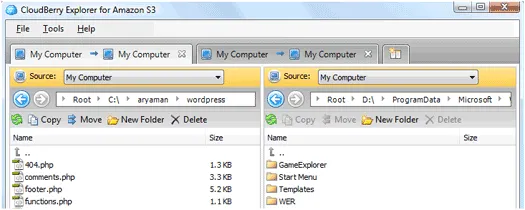 Tab Interface of Cloudberry Explorer
Tab Interface of Cloudberry Explorer
What I liked most about CloudBerry Explorer is their tabbed interface so you can have multiple connections to Amazon S3 from the same window. Pretty useful if you like to work in parallel with different folders S3 buckets.
If you maintain multiple accounts on Amazon S3, you’ll enjoy using CloudBerry all the more because it lets you copy / transfer files across Amazon S3 buckets either directly (in the cloud) or via your computer. You can also connect to different S3 accounts simultaneous in the same session.
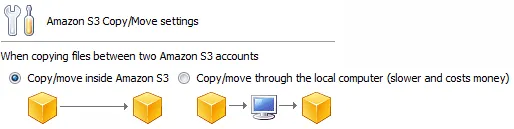 Copy Files Across Amazon S3 Accounts
Copy Files Across Amazon S3 Accounts
And while you can’t set cache control directly through the CloudBerry interface, they do support the PowerShell commands so there must be some way out.
Here’s a quick video demo of the FTP Explorer like interface of CloudBerry.


