There were a couple of pending notifications sitting in the status bar of your Android phone and you have just tapped the “Dismiss” icon to clear them all. And then it occurred that you may have dismissed certain important notifications. Where did they go? Can you retrieve the old notifications even if they have have removed from the notifications bar?
Well if your phone is running a more recent version of Android, Jelly Bean or later you can get a log of notifications that have pushed by various apps. Here’s how.
Go to your Android home screen and tap the apps icon. Switch to the Widgets tab, tap and hold the 1x1 Settings Shortcut and place it on your your home screen. Now select “Notifications” from the available choices.
Tap the settings icon that you have placed on the home screen and it will display the notification history in reverse chronological order. You will know the name of the app that pushed the notification, the title of the notification and the time when that message was pushed.
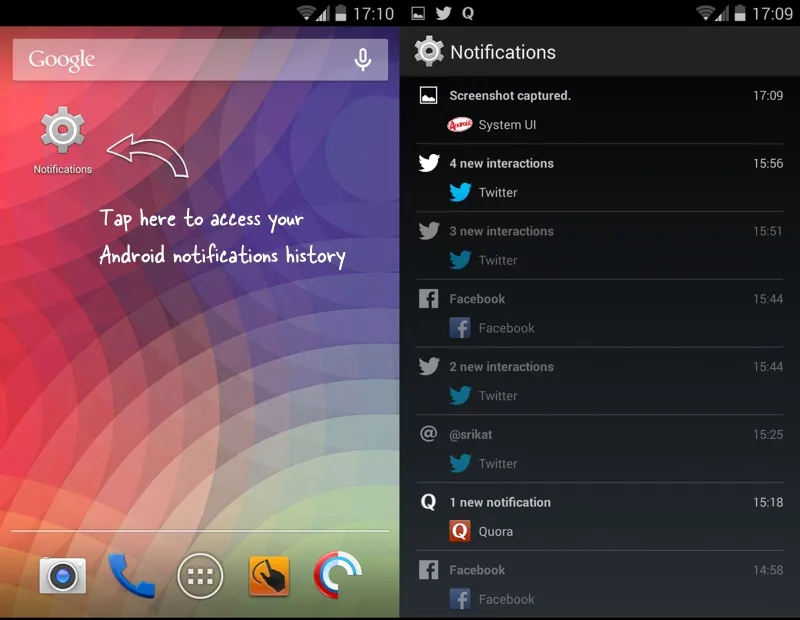
You may also use the notifications shortcut to prevent certain apps from sending notifications to your phone. Just tap the name of an app and deselect the option that says “Show Notifications” from the App info page.
Credit: Stack Overflow


