Notepad, a light-weight text editor that is included with every copy of Microsoft Windows, is also the most basic program on your computer with an extremely simple UI and limited functionality.
This probably explains why there is almost an avalanche of notepad replacements in the market - applications that aren’t just better than the default notepad program but most of them are free as well.
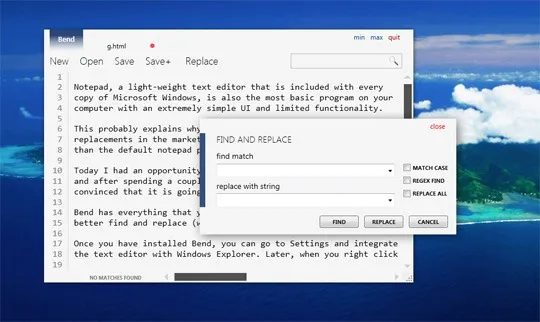
A Better Alternative to Notepad
Today I had an opportunity to try another notepad replacement and after spending a couple of minutes with the program, I am convinced that it is going to be my new default text editor replacing Notepad. The program is called Bend.
Bend has everything that you wish were available in notepad – tabs, better find and replace (with support for regular expressions) and even syntax highlighting. All this packed inside an extremely beautiful and elegant UI.
Once you have installed Bend, you can go to Settings and integrate the text editor with Windows Explorer. Later, when you right click any file, you’ll have the option to open it in Bend directly even if the file extension is something other than txt.
I am using Bend with Windows 7 but the developer says that it should work on Windows XP and Vista systems also as long as you have .NET 4.0.
Related: How to Edit Hosts File with Notepad


