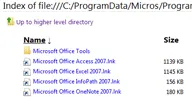 You may find this simple tip handy if you always have a web browser running on your desktop screen in maximized mode.
You may find this simple tip handy if you always have a web browser running on your desktop screen in maximized mode.
There are instances when you need to access program shortcuts and files placed on the desktop.
Now instead of minimizing the browser to access these files, you can simple create a shortcut in the bookmarks toolbar of your browser that points to the desktop folder. Click this bookmark and you’ll be able to browse through desktop content within the browser.
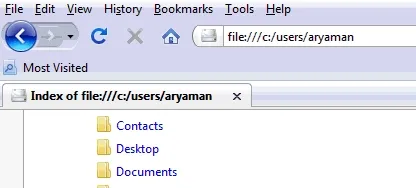
To create a bookmark pointing the desktop, open this address - file:///c:/Users/ - inside a new tab in Firefox. Click your user name and then drag-n-drop the “desktop” folder to your bookmarks toolbar.


