Imagine a situation where are you have a dozen different websites open inside Firefox and suddenly your wife walks in saying - “Let’s go out for dinner and then see a movie.”
That’s an offer you can’t refuse but before shutting down the computer, you would like to save a list of all websites that are currently open in Firefox. Here are some suggestion on how to achieve this?
Option 1. Press Ctrl+Shift+D or go to Bookmarks and select “Bookmark all Tabs”. This will save all the open tabs into one folder and you can resume surfing the next day by select “Open All in Tabs” from the bookmark folder.
Bonus Tip: Name this folder something like “Feb25” or “022508” so it becomes easy for you to guess the date from the folder name itself.
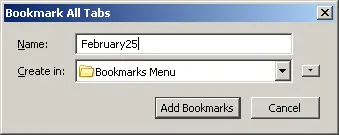
Option 2. Send Tab URLs - This extension helps you send URLs of all open tabs to any other email address tabs using your default email program - it could be Gmail, Microsoft Outlook or anything else. Very handy if you are working from home and need to access the same websites from office the next day.
If you don’t want email, use Tab URL Copier to copy URLs of all open tabs to the clipboard and paste them inside any note taking software like Google Notebook.
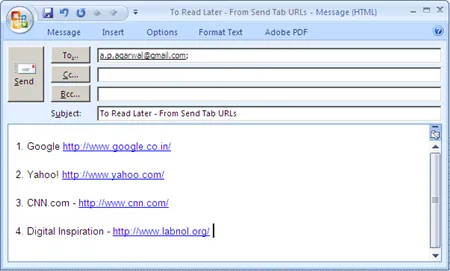
Related: Don’t Lose Work If IE 7 Browser Crashes
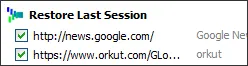 Option 3. Google Browser Sync - If you have a Google Account and work across computers, this Firefox add-in from Google is a perfect way to save your Firefox tabs and open windows. Unfortunately, Google Browser Sync is not supported on Firefox 3.
Option 3. Google Browser Sync - If you have a Google Account and work across computers, this Firefox add-in from Google is a perfect way to save your Firefox tabs and open windows. Unfortunately, Google Browser Sync is not supported on Firefox 3.
Option 4. Session Manager - This is probably the most popular solution for save your browser session in Firefox. It will even restore your windows and tabs incase your browser crashes.
Firefox, even without any extensions, will prompt your save the tabs if you decide to quit the browser when multiple tabs are open. This sounds like a good idea but if you are sharing the computer with other family members, you run the risk of losing work if someone else logs in the next day before you do.
Learn about some more useful Firefox Extensions.


