If you spend a good part of your day using the computer, the 20-20-20 rule, that I recently learned recently from my doctor, might help reduce eye-strain and also relax your tired eyes.
The 20-20-20 rule is something like this.
The computer screen is bright and therefore, if you don’t blink your eyes as often as you should while working at the computer for long hours, you can have dry eyes sometimes even followed by redness.
To help you deal with this problem, the 20-20-20 rule suggests that after every 20 minutes, the computer user should take a break for at least 20 seconds and look at objects that are 20 feet away.
Related: How to Test your Eyes Online
![Eye Test for Computer Geeks [credit]](/_astro/eye-strain.rAdCPaW8_19BxcB.webp) Eye Test for Computer Geeks
Eye Test for Computer Geeks
Since it is nearly impossible for any computer users to remember that they have to take a break every 20 minutes, there are free software programs that can help you in your mission.
For instance, there’s a Windows utility called Eye Defender that sits in the system tray of your Windows computer and, after a fixed interval, it will auto-run a visual training for the eyes on the desktop screen. You are supposed to follow the pointer on the screen and this in turn should help relax your eyes and reduce eye strain.
WorkRave is another handy app that reminds you to take breaks at regular intervals to prevent computer related stress (including eyestrain).
It offers two kinds of breaks – micro-breaks, these are short and are mean to relax your eyes, and then there are rest-breaks where you are supposed to walk or stretch a little. Workrave also has a built-in wizard that demonstrates the various types of stretching exercises that you can do during these breaks.
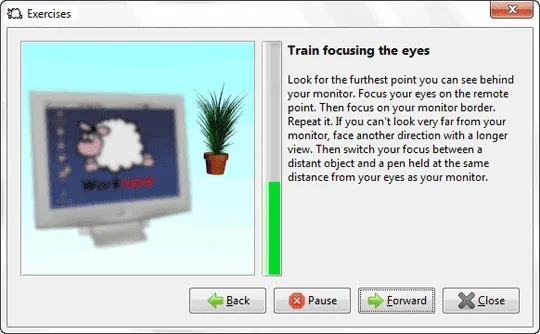
If you are an active computer user, these tools need to be on your desktop.
Related: Software reminds you to Exercise


