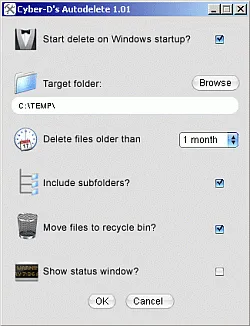
Auto Delete is a simple application that automatically deletes files in a specific folder that are older than the specified time.
To use this tool, you specify the folder that needs to be monitored and the maximum age limit. Auto Delete would check at Windows start-up and clean up any such files.
Auto Delete can delete old files in a folder (and subfolders) you selected. Simply select the folder you wish to clean, set the rules (older than 30 days since created) and how to delete (move, recycle, secure delete). The cleanup is done on system startup only so it does not stay open in the background or you can run the cleanup manually.
Log files are created per clean session and filters can be applied. Cleaning status window, run on startup and log files can be disabled if you wish.
A note of warning though, Auto Delete works silently without any warning, so be very careful while setting the folder and age-limit options.


