Voice Recognition is magic. You turn on the microphone, say something and watch as your speech is magically transformed into text on the computer screen. Speech Recognition has long been available for English and latin languages but you now use for Hindi, the most popular language in India, as well.
To get started, open dictation.io in your web browser. This is an online voice recognition software that works in Google Chrome on the desktop and mobile phone. You say something, the audio is sent to Google Servers for transcription and the words are printed on screen.
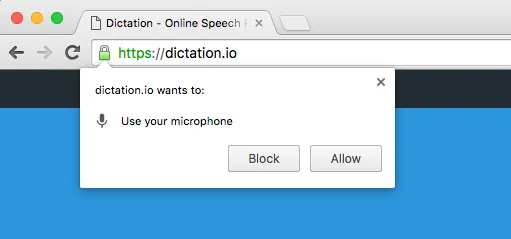
Go to the language dropdown and choose Hindi हिन्दी from the list. Next click the “Start Listening” button and the browser will ask for permission to access your microphone.
Now you can speak Hindi into the microphone and you computer will transcribe your voice into editable digital text.
If you have a video of any speech in the Hindi language, you can use the voice recognition software to transcribe the YouTube audio. Open dictation.io in your browser, choose Hindi, click Start Dictation and then play the video.
Once the dictation is complete, you can press the Save button to download the transcribed text in a plain text or rich text document for emailing or open it in inside Microsoft Word for further editing.
The dictation website remembers what you type so even if you close the browser, your text will be preserve the next time you visit the website.


