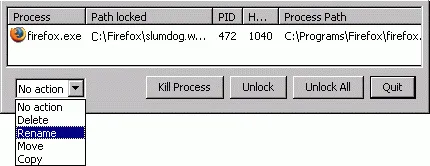Windows 7 has tweaked the way locked file error messages appear, by including the name of the application responsible for the lock. However, if you happen to use an older version of Windows, you are not so lucky.
You might have encountered locked files on various occasions - trying to copy a half downloaded video, trying to move an executable that’s in use, or deleting a piece of spyware.

The simplest way to uncover the application locking the file is a small application (around 200Kb) called “Unlocker”.
Unlocker, which can be invoked either via the tray icon or the context menu, lists the application responsible for the lock. You can then opt to either shut the application down, or simply bypass the lock and copy, move, rename or delete the locked file.