Whether you’re new to Mac or an experienced user, our curated list of must-have Mac Apps for 2025 has something for everyone. Many apps are free, and designed to enhance productivity and creativity.
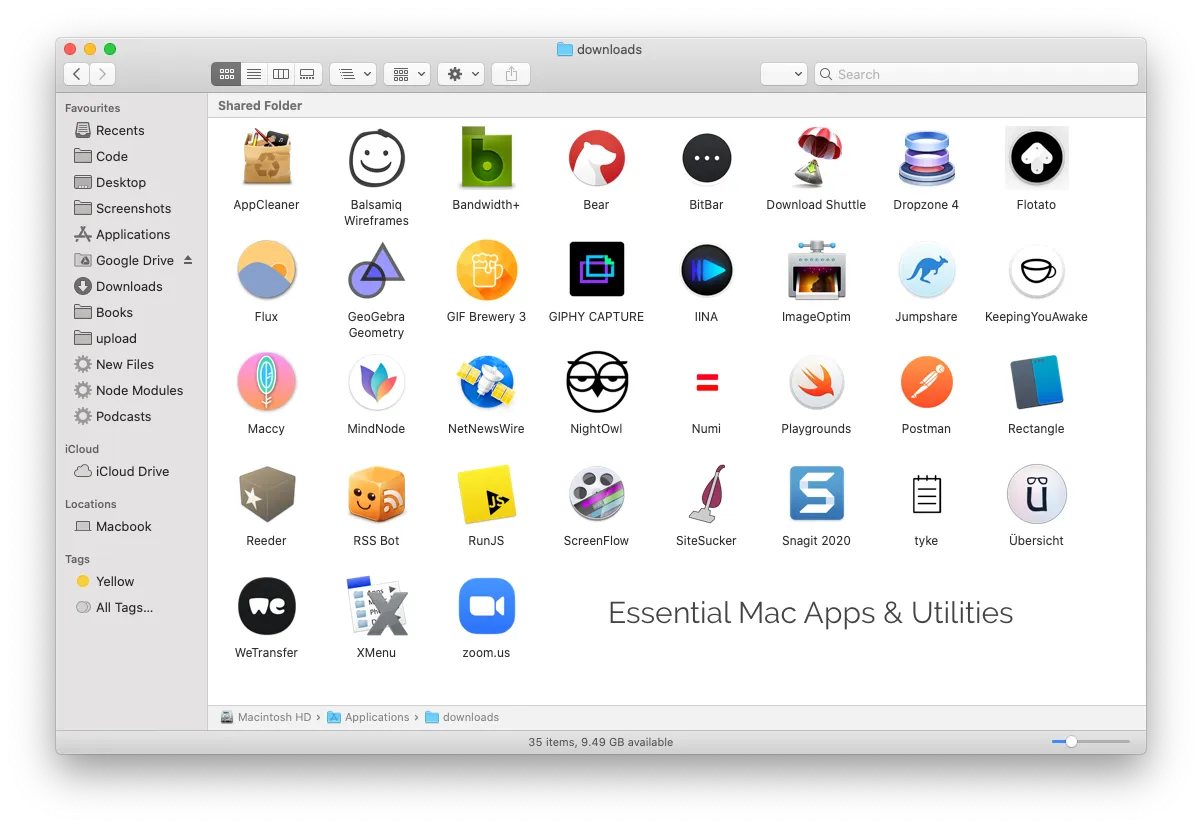
This collection of essential Mac Apps showcases hidden and lesser-known gems and skips popular favorites like 1Password, ChatGPT, Zoom, Dropbox, or Google Drive. Also, all featured apps are fully compatible with the latest macOS versions.
Wherever possible, I have included the Mac App Store links because the store not only makes it easy for you to install apps on your Mac but, in the case of paid apps, you also have an option for requesting refunds.
The Best Mac Apps & Utilities
-
Raycast - A powerful Spotlight / Alfred replacement for your Mac that lets you quickly launch apps, search the web, run AI commands, and automate tasks.
-
LocalSend - Send files and folders from your Mac to any other device on the same network with a simple drag and drop. Like AirDrop but works between Mac, Windows PC and Android phones. Also see Airclap.
-
Sider.ai - It’s like having a context-aware AI assistant available anywhere on your Mac. You can chat with web pages, summarize YouTube videos, improve writing and more.
-
Background Music - An audio utility that provides per-application volume control for your Mac. It automatically pauses your music player when a second audio source is playing and unpauses the player when the second source has stopped.
-
Notion - Think of Notion as a note-taking app, a wiki, a to-do manager, a calendar, a spreadsheet and a project management tool, all rolled into one. They’re rolling out a mail client too.
-
Alt Tab - A better app switcher for your Mac that lets you switch between open apps with Alt+tab shortcut. You can also switch between windows of the same app.
-
Outlook - Microsoft Outlook is the best email client for Mac and you no longer need a Microsoft 365 subscription or Office license to use Outlook. I like Mimestream as well but it’s Gmail only.
-
Magnet - A perfect windows management app for Mac that lets you move and resize windows with configurable keyboard shortcuts. You can move windows between multiple displays too. A good alternative is Rectangle.
-
Setapp - A collection of premium Mac Apps in a single subscription - includes favorites like CleanMyMac, Ulysses for writers, CleanShotX for screen capture and Downie for downloading videos from any website.
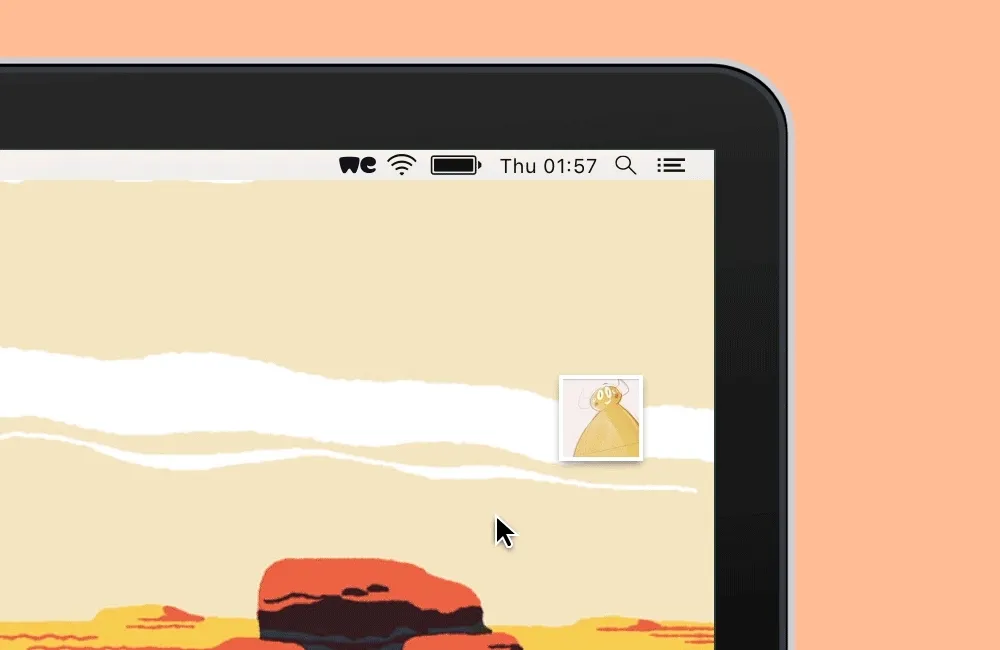
-
Camo - The webcam on your Mac isn’t great but your iPhone camera is. With Cam, you can use your iPhone, or Android phone, as a webcam for your Mac. The app works with Zoom, Microsoft Teams, WebEx, and all major video conferencing apps. Also see Irium.
-
ScreenStudio - An innovative screen recording software for creating screencasts on your Mac. If you are looking for a more professional tool, your option is Camtasia Studio.
-
Kap - Record quick screencasts as GIFs and MP4 videos and upload them to GIPHY, Dropbox, Vercel (Now) or Amazon S3 directly from the app.
-
Hand Mirror - It lives in the menu bar of your Mac and quickly gives you a view from your webcam. Handy to know how you look before you join an online video call.
-
Meeter - Never miss an online meeting again. The app shows you upcoming meetings in the menu bar and you can also join your Zoom or Google Meet calls with a single click.
-
Onyx - Perform system maintenance tasks to improve the performance of your Mac, verify disks and more.
-
Karabiner - Remap existing keys on the keyboard to perform a different command. For instance, the CAPS-lock key can be configured to work as an Escape key. Useful when using any non-Apple keyboard with Mac.
-
TinkerTool - It provides access to several configuration settings that are otherwise hidden on the Mac. For instance, you can specify the default folder where Screenshots should be saved on the Mac.
-
ImageOptim - Always run your images through ImageOptim before uploading them on to your website. The app will reduce the size of your image files without affecting the visual quality.
-
Warp - A modern replacement for the Mac Terminal. It is fast, beautiful, and is AI-enabled so you can write natural language commands and it will convert them into shell commands. Also see - Essential Tools for Programmers
-
Site Sucker - Download entire websites includes images, PDF files and mirror them on your local disk for offline browsing. Like wget but with a visual interface.
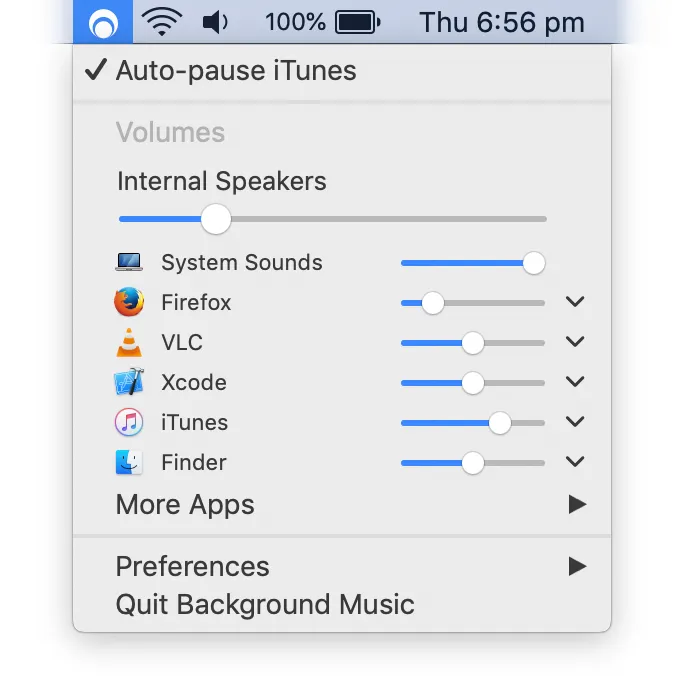
-
App Cleaner - The best uninstaller for your Mac that will automatically remove all the extra files that are left on the disk when you delete an app.
-
Zoho OneAuth - The only 2-factor authentication (2FA) app you need to secure your Gmail, Facebook and all other online accounts. OneAuth is available on iOS, Android, Mac and Windows devices and you can even import accounts from Google Authenticator.
-
Maccy - A clipboard manager that stores all that you copy to the clipboard and lets you paste the copied snippets into other apps with a simple shortcut. Raycast also has a built-in clipboard manager.
-
Bartender - It helps you organize your Mac menu bar by hiding the icons that you don’t use often. You can also rearrange the icons in the menu bar.
-
NetNewsWire - A clean and fast RSS Reader for your Mac. You may also use Reeder for more advanced features. We have an RSS Feed too!
-
RSS Bot - Access your RSS from your Mac’s menu bar and get notifications when new items are available. You can also apply filters to only show articles that match certain keywords.
-
KeepingYouAwake - It keeps your Mac stay awake and also prevents your screen from going to sleep. If you need more features, use Amphetamine.
-
IINA - A modern alternative to the VLC Media Player that includes support for gestures and the touch bar in newer Macs.
-
Tyke - A minimalistic notepad app that sits in the menu bar and lets you save quick notes. Also see Scratchpad that will sync your notes with iCloud.
-
Dropzone - It makes it easy to copy or move files to your favorite folders, open applications and you can also upload files to the Internet right from your menu bar.
-
Transmit - The perfect FTP client for Mac OS X that just works. You can create droplets to instantly upload files to your favorite destinations from anywhere.
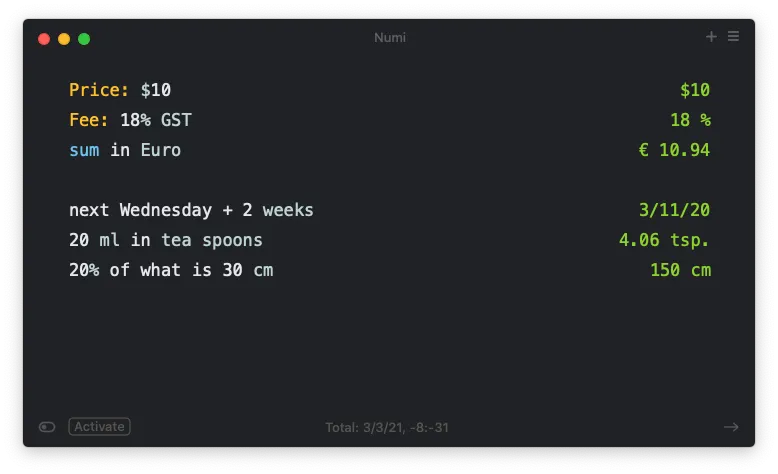
-
AirDroid - Connect your Android phone to the Mac and access messages, manage notifications, transfer files and more, wirelessly.
-
Unarchiver - It’s like WinZip compression utility for Mac that can handle all the popular archive formats including RAR, TAR, GZIP, ISO, and more.
-
Handbrake - Convert video files from one format to another. FFmpeg is powerful too but works only from the command line.
-
Flux - It automatically dims the brightness of your screen based on the time of the day - warm at night, bright during the day - so your eyes feel less strain. Also see the 20 20 20 rule.
-
Text Expander - The app accelerates your touch typing by replacing pre-defined abbreviations with corresponding phrases. For instance, say
;sigto add your rich signature in the Gmail window. -
Soundflower - If you are to record the Mac audio, like the sound coming out of the speakers, you would need SoundFlower to route that sound to the recording app instead of the speakers.
-
JumpShare - Quickly upload files, record screencasts, capture screenshots and share them instantly, all from the convenience of your menu bar.
-
Bandwidth+ - Monitor your Internet bandwidth usage in realtime. Especially handy when you are connected to a metered Wi-Fi hotspot.
-
Download Shuttle - A fast download manager for Mac that will split the files into multiple chunks and downloads them in parallel. Can pause and resume downloads too.
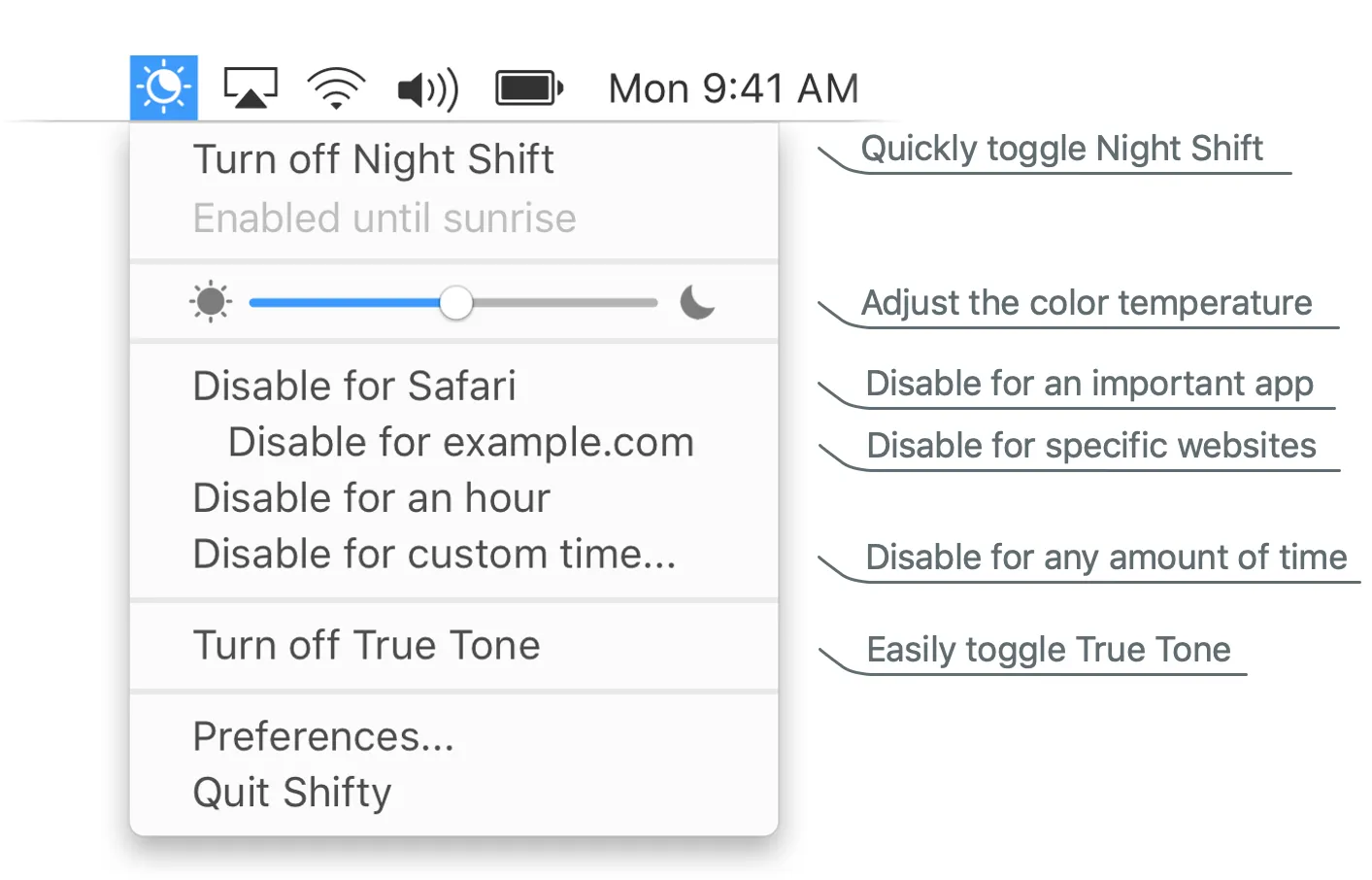
-
WeTransfer- Send big files to anyone by simply drag and drop. You get a download link that automatically becomes inactive after 7 days.
-
Better Touch Tool - The app lets you modify the gestures of your Magic Mouse and the Magic Trackpad. You can configure Touch Bar settings and actions too.
-
OBS - If you ever plan to set up a live stream on Twitch or YouTube, OBS is the only streaming software you’d need.
-
KeyPad - Use the connected physical keyboard of your Mac to type on your iPhone, iPad and Android phone.
Which one is your favorite? Let me know on x/@labnol 👋🏻


