There are certain limitations with document search engines that now all over the web.
First, they are written as fixed wrappers over Google or Yahoo and it’s therefore not possible to change the underlying web search engine for finding documents. The other limitation is the search interface itself. They present results in a Google like format which is good for displaying regular web pages but you need something extra for online documents.
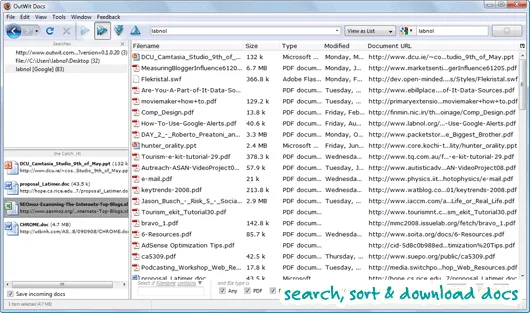
Enter OutWit - a free add-on for Firefox that turns your web browser into a proper document finding application. With OutWit installed, you can use Firefox to locate online files as well as documents that may be stored on your local hard drive.
Here’s how it work - start OutWit and type your query in the Firefox search box. You may also use the drop down to select any other search engine that is installed inside your Firefox.
Outwit will scan the search results and display documents in a Windows Explorer like view - you can hover the mouse over any file to read the properties or even sort the search results by size, document type, web location and so on. You can right click and save the documents locally or collect them in a virtual bin and do a batch download later.
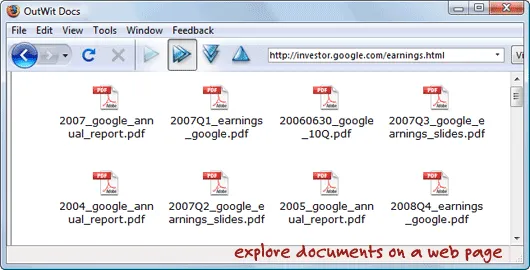
The next useful feature in Outwit is that it lets you browse (and download) all documents that may be linked from a web page. For instance, I could open the Investor Relations page of a corporate site and download all the Quarterly Earnings report that match a certain criteria - for e.g., file names that begin with 2008_Q will give me all reports for the year 2008 and such a filter is easy to implement in Outwit.
Outwit is available for the latest beta version of Firefox and works across Windows, Linux and Mac OS.


