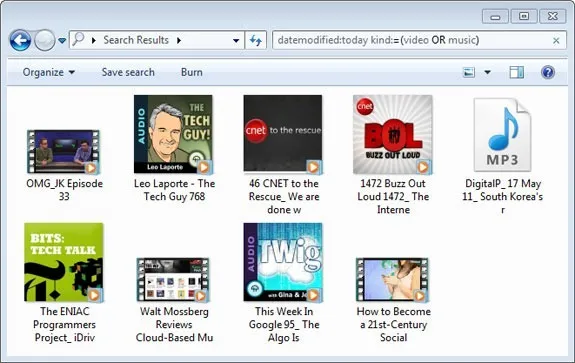While this tip mentions only iTunes, it can be applied to other podcasting software as well.
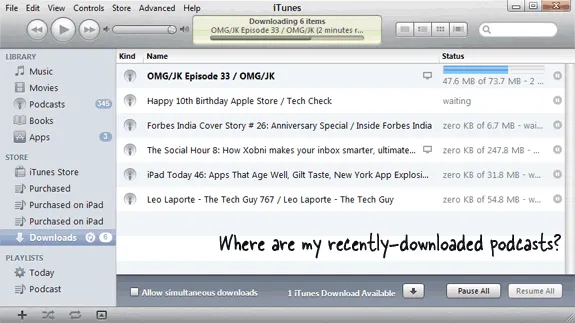
You enjoy watching /listening to podcasts and often, the first thing you do in the morning is launch iTunes so that it can download any new episodes of all the various podcast shows that you are subscribed do.
As new episodes are found, they queue up in the iTunes’ Downloads window (see the above screenshot) but once the files have downloaded, they are likely to disappear in your vast iTunes library. Sometimes you just want to listen to the fresh episodes that were downloaded recently but how do you find them?
Well, there are two easy ways:
Option A: While you are inside iTunes, go to File – > New Smart Playlist and set the discovery rules as below:
a. Date Added is in the last 1 day b. Genre is Podcast
Save the playlist and all the new podcasts will magically appear here – see screenshot.
Open B: There’s another easy option as well that uses Windows Desktop Search and therefore will work without iTunes as well.
Press the Windows + F keyboard short to open the search function in Windows and put the following query in the search box.
datemodified
kind:=(video OR music)This will help you find all the video and audio podcasts that were downloaded today. You may further limit this search to your podcasts folder to prevent any other music files from showing up in the search results.