Google Chrome is a good alternative to the default Safari web browser on iOS devices but there’s one little problem - Chrome doesn’t know how to properly handle iTunes URLs.
For instance, if you happen to click a link that points to an iPhone app, Chrome will show the HTML source of the itunes.apple.com page instead of opening the iTunes Apps Store (app). Here’s a screenshot image of Google Chrome running on an iPad and the gibberish text is actually the iTunes store listing for a popular iOS game. You shouldn’t be seeing this.
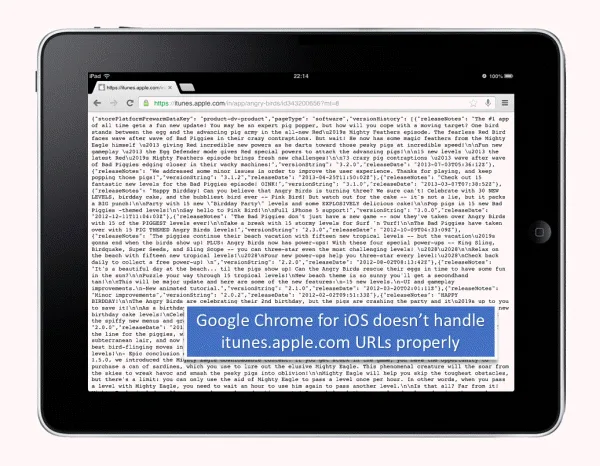
There are two ways to fix this problem.
You can copy the itunes.apple.com URL from Chrome’s address bar, switch to Safari and paste the URL in a new tab. Safari will automatically launch the app’s page inside the Apps Store.
There’s an easier option as well. While in Chrome, tap the Hamburger menu button in the upper right and choose the “Request Desktop Site” option. Chrome will now render the regular itunes page - similar to the ones you see on desktop computers - and you can tap the “View in iTunes” button to open that app inside the Apps Store.
You may use a similar workaround for opening movies and music album listings inside the iTunes app from the Google Chrome browser.


