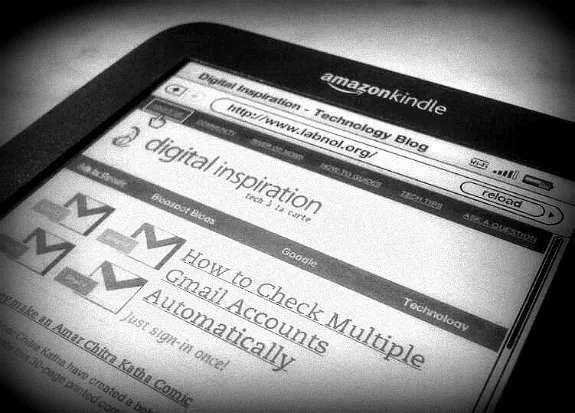
Amazon has started shipping the new Kindle and if analysts are to be believed, Amazon could sell over 5-6 million units of Kindle Fire alone this holiday season. That’s a lot of Kindles and the number will only go up once they start taking international orders.
All models of Kindle, including the first generation Kindle, come bundled with a basic web browser so in addition to reading books, you can also reply to your emails, check Facebook or read blogs and news websites on the e-reader.
Amazon has always labeled their web browser in monochrome Kindles as an “experimental” feature but with the introduction of Silk Browser in Kindle Fire, a lot more people are likely to browse the web on their Kindles. And, as a website owner, the only way for you to detect this Kindle traffic is by looking at the User Agent String of the referrer in your traffic logs.
Kindle User Agent String
The monochrome Kindles have a User Agent String like:
Mozilla/5.0 (Linux; U; en-US) AppleWebKit/528.5+ (KHTML, like Gecko, Safari/528.5+) Version/4.0 Kindle/3.0 (screen 600x800; rotate)
The User Agent String of the new Kindle Fire tablet is:
Mozilla/5.0 (Linux; U; Android 2.3.4; en-us; Kindle Fire Build/GINGERBREAD) AppleWebKit/533.1 (KHTML, like Gecko) Version/4.0 Mobile Safari/533.1
In Silk mode, the User Agent String of the Kindle Fire is:
Mozilla/5.0 (Macintosh; U; Intel Mac OS X 10_6_3; en-us; Silk/1.1.0-80) AppleWebKit/533.16 (KHTML, like Gecko) Version/5.0 Safari/533.16 Silk-Accelerated=true
The previous generation Kindles, including the new Kindle Touch, have a 600x800 resolution but for the Android based Kindle Fire, the screen resolution 1024 x 600 so you may want to format your Kindle-optimized website accordingly.
How to Check for Kindle Traffic
If you are curious to know whether anyone is accessing your website from an Amazon Kindle, just run the following Linux command against your Apache Server logs.
cat access.log | grep Kindle | grep Linux
For further testing, you can either change the user agent string of your desktop browser to Kindle Fire or use the Opera Emulator at 1024x600 resolution to see how your site might look like on a Kindle Fire.


