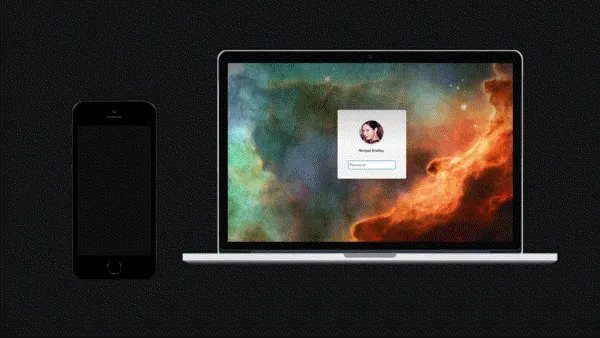
Knock to Unlock is a new iPhone app ($3.99) that lets you easily log into your locked Macbook using the iPhone in your pocket. While you are near your locked Mac, just know the screen of your iPhone twice and the app will automatically enter your password on the computer.
Knock has two components - the desktop app that runs on your Mac and the iPhone app. When you knock on the iPhone screen, the Mac app automatically enters your password and unlocks the computer. Your Mac is still protected with a password, the app just saves you from the hassle of typing that long password every time you sign-in.
And if your iPhone isn’t around, you will still be able to sign in to your Mac by manually typing the password.
Know to Unlock is currently available for Mac only but a Windows version is also in the works. You need an iPhone running on iOS 7 and not a very ancient Macbook or iMac running on Mountain Lion or Mac OS X Mavericks.
One iPhone can only be paired with one Mac computer though the website says that support for multiple Macs is coming very soon.


