 You got a broadband connection at home with a data transfer limit and the ISP charges extra money for every byte of data that you download / upload beyond the limit specified in the monthly plan.
You got a broadband connection at home with a data transfer limit and the ISP charges extra money for every byte of data that you download / upload beyond the limit specified in the monthly plan.
If you can connect with the above situation, what you definitely need is BitMeter for keeping a track of your internet bandwidth usage.
In fact, Bitmeter is more than just a bandwidth usage meter. You can create custom desktop alerts (see screenshot) to know when your internet connection goes offline or if the net speed drops beyond a certain level.
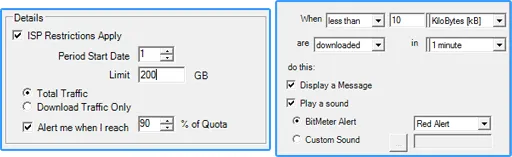
Screenshot A: The ISP Restrictions screen allows you to configure BitMeter with details of your ISPs monthly usage allowance, so that it can warn you as you approach your limit.
Screenshot B: Alerts can be created to notify you when you have transferred a specified amount of data (a Volume Alert), or when your speed goes above or below a specified value (a Speed Alert).
There are other free apps for tracking bandwidth as well some of them have now been abandoned by their respective developers. I have been using BitMeter for about a week now and find it very useful especially for tracking the current ISP speed.
Related trick: Find about websites that your computer is trying to connect.


